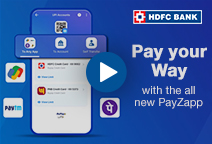You've Been Logged Out
For security reasons, we have logged you out of HDFC Bank NetBanking. We do this when you refresh/move back on the browser on any NetBanking page.
OK- Home
- PAY Cards, Bill Pay
- Money Transfer
- To Other Account
- To Own Account
- UPI (Instant Mobile Money Transfer)
- IMPS (Immediate Payment 24 * 7)
- RTGS (Available 24 * 7)
- NEFT (Available 24 * 7)
- RemitNow Foreign Outward Remittance
- Remittance (International Money Transfers )
- Religious Offering's & Donation
- RemitNow (For Expat)
- Forex Services for students
- Pay your overseas education fees with Flywire
- ESOP Remittances
- Visa CardPay
- Cards
- Bill Payments
- Recharge
- Payment Solutions
- Money Transfer
- SAVE Accounts, Deposits
- INVEST Bonds, Mutual Funds
- BORROW Loans, EMI
- INSURE Cover, Protect
- OFFERS Offers, Discounts
- My Mailbox
- My Profile
- Home
- PAY Cards, Bill Pay
- Money Transfer
- To Other Account
- To Own Account
- UPI (Instant Mobile Money Transfer)
- IMPS (Immediate Payment 24 * 7)
- RTGS (Available 24 * 7)
- NEFT (Available 24 * 7)
- RemitNow Foreign Outward Remittance
- Remittance (International Money Transfers )
- Religious Offering's & Donation
- RemitNow (For Expat)
- Forex Services for students
- Pay your overseas education fees with Flywire
- ESOP Remittances
- Visa CardPay
- Cards
- Bill Payments
- Recharge
- Payment Solutions
- Money Transfer
- SAVE Accounts, Deposits
- INVEST Bonds, Mutual Funds
- BORROW Loans, EMI
- INSURE Cover, Protect
- OFFERS Offers, Discounts
- My Mailbox
- My Profile
- Home
- PAY Cards, Bill Pay

- Money Transfer
- To Other Account
- To Own Account
- UPI (Instant Mobile Money Transfer)
- IMPS (Immediate Payment 24 * 7)
- RTGS (Available 24 * 7)
- NEFT (Available 24 * 7)
- RemitNow Foreign Outward Remittance
- Remittance (International Money Transfers )
- Religious Offering's & Donation
- RemitNow (For Expat)
- Forex Services for students
- Pay your overseas education fees with Flywire
- ESOP Remittances
- Visa CardPay
- SAVE Accounts, Deposits
- INVEST Bonds, Mutual Funds
- BORROW Loans, EMI
- INSURE Cover, Protect
- OFFERS Offers, Discounts
- My Mailbox
- My Profile
- Personal
- Resources
- Learning Centre
- ThisPageDoesNotCntainIconPay
- How to Pay Piped Gas Bill Online
How to Pay Piped Gas Bill Online?
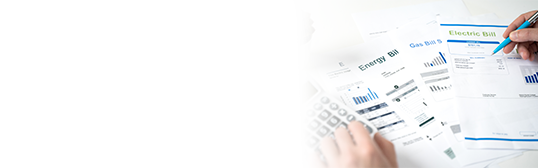
23 July, 2024
Synopsis
You can pay your piped Gas bills using HDFC Bank’s PayZapp.
Once your add your piped gas service provider as a biller on PayZapp, you can initiate one-click payments in future.
You can also take advantage of PayZapp’s rewards and cashpoints and save more on your bill payments.
For a household to run smoothly, it depends on various utilities. One of the most vital utilities we all rely on is gas – whether piped or cylinder. Piped gas is predominantly prevalent in urban households, wherein, the service provider sends you a bill based on your gas consumption. You must pay the piped gas bill on time to continue enjoying uninterrupted services and HDFC Bank’s PayZapp is an excellent platform that enables you to initiate swift, timely payments. It involves a few simple steps and some incredible benefits.
Piped Gas Bill Payments – The Online Options
You can choose from the below-mentioned online piped gas payment options, depending on your service provider.
The Service Provider’s Website
The most obvious online piped gas bill payment option is the website of the service provider. You first need to create your login ID and password on the service provider’s portal, after which you can sign in, enter your consumer number details, and choose a payment method.
The Service Provider’s Mobile Application
A few gas service providers also have their own eponymous mobile applications that you can download on your smartphone. Once again, you have to set up your account on the app, feed in the consumer number and account details, and then select one of the payment options to complete the payment.
UPI and Payment Aggregator Apps
Besides the official service providers’ platforms, you can leverage UPI and third-party payment aggregators like HDFC Bank’s PayZapp and follow almost the same steps for bill payment. However, choosing a platform like PayZapp allows you to streamline all bill payments on one unified platform.
How To Pay Piped Gas Bill Online On PayZapp
To pay your piped gas bill on PayZapp, you first need to download the Online Payment App on your smartphone and register your account on it. You simply need to link your HDFC Bank and/or other bank Debit/Credit Cards. You can also link your preferred UPI account to PayZapp, to get an additional payment option. Once you’ve set up your account you can follow these steps.
Login to PayZapp.
Tap on the ‘Bills and Recharges’ menu on the home page.
Head to ‘Utilities’, click on ‘Piped Gas’.
Choose your service provider’s name from the drop-down menu.
Enter your Consumer Number/ CRN Number/ Customer No, etc., in the provided section and give PayZapp a few seconds to retrieve your latest bill details.
Review the bill amount and click on ‘Continue’ to proceed to the payments page.
Choose one of the PayZapp-linked accounts as the payment method.
Check for any ongoing rewards and apply the promocode.
Complete the payment.
With these steps, your piped gas bill payment will be completed.
Reasons To Choose PayZapp For Online Piped Gas Bill Payments
Selecting PayZapp as your preferred payment method proves advantageous because:
PayZapp boasts a simple, easily navigable user-interface where you can pay all kinds of bills.
It stores the details of your frequent billers in the ‘Bills and Recharges section.
Once the first bill is paid, you don’t have to re-enter your consumer ID and other billing details.
You can enjoy savings in the form of cashpoints through promocodes and discount deals.
You can track your transactions and record your expenses under PayZapp’s ‘Passbook’ section.
Click here to pay gas bill through PayZapp on your IOS phone.
Click here for gas bill payment online online through PayZapp on your Android phone.
Choose PayZapp To Streamline Your Gas Bill Payments
Bill payments are indeed easier than ever, thanks to PayZapp. With PayZapp, you can easily initiate your piped gas bill payments within a matter of seconds. You can also pay all your other utility bills effortlessly on PayZapp. What’s more, after you pay the first bill in each payment category, you can initiate Swipe2Pay for all your subsequent utility bill payments with linked HDFC Credit Card/Debit Card and PayZapp prepaid wallet.
FAQs
Which piped gas bill service providers are listed on PayZapp?
PayZapp has listed more than 30 government and privately held piped gas service providers across India on its platform, including GAIL Gas, HP Oil Gas Private Limited, Indian Oil Corporation, Indian Oil-Adani Gas, Mahanagar Gas Limited, etc.
How can I know if my bill is paid?
Once you pay your bill, you will receive SMS and email alerts from your service provider. You can also check the PayZapp ‘Passbook’, where your successfully-completed transaction will be recorded.
Do I have to pay any charges for paying my piped gas bill on PayZapp?
No, PayZapp does not levy any charges on bill payments. However, you must check if your gas service provider levies charges on using payment aggregator apps for bill payments.
*Disclaimer: Terms and conditions apply. The information provided in this article is generic in nature and for informational purposes only. It is not a substitute for specific advice in your own circumstances.
Click here to pay gas bill through PayZapp on your IOS phone.
Click here for gas bill payment online online through PayZapp on your Android phone.
Video