You've Been Logged Out
For security reasons, we have logged you out of HDFC Bank NetBanking. We do this when you refresh/move back on the browser on any NetBanking page.
OK- Home
- PAY Cards, Bill Pay
- Money Transfer
- To Other Account
- To Own Account
- UPI (Instant Mobile Money Transfer)
- IMPS (Immediate Payment 24 * 7)
- RTGS (Available 24 * 7)
- NEFT (Available 24 * 7)
- RemitNow Foreign Outward Remittance
- Remittance (International Money Transfers )
- Religious Offering's & Donation
- RemitNow (For Expat)
- Forex Services for students
- Pay your overseas education fees with Flywire
- ESOP Remittances
- Visa CardPay
- Cards
- Bill Payments
- Recharge
- Payment Solutions
- Money Transfer
- SAVE Accounts, Deposits
- INVEST Bonds, Mutual Funds
- BORROW Loans, EMI
- INSURE Cover, Protect
- OFFERS Offers, Discounts
- My Mailbox
- My Profile
- Home
- PAY Cards, Bill Pay
- Money Transfer
- To Other Account
- To Own Account
- UPI (Instant Mobile Money Transfer)
- IMPS (Immediate Payment 24 * 7)
- RTGS (Available 24 * 7)
- NEFT (Available 24 * 7)
- RemitNow Foreign Outward Remittance
- Remittance (International Money Transfers )
- Religious Offering's & Donation
- RemitNow (For Expat)
- Forex Services for students
- Pay your overseas education fees with Flywire
- ESOP Remittances
- Visa CardPay
- Cards
- Bill Payments
- Recharge
- Payment Solutions
- Money Transfer
- SAVE Accounts, Deposits
- INVEST Bonds, Mutual Funds
- BORROW Loans, EMI
- INSURE Cover, Protect
- OFFERS Offers, Discounts
- My Mailbox
- My Profile
- Home
- PAY Cards, Bill Pay

- Money Transfer
- To Other Account
- To Own Account
- UPI (Instant Mobile Money Transfer)
- IMPS (Immediate Payment 24 * 7)
- RTGS (Available 24 * 7)
- NEFT (Available 24 * 7)
- RemitNow Foreign Outward Remittance
- Remittance (International Money Transfers )
- Religious Offering's & Donation
- RemitNow (For Expat)
- Forex Services for students
- Pay your overseas education fees with Flywire
- ESOP Remittances
- Visa CardPay
- SAVE Accounts, Deposits
- INVEST Bonds, Mutual Funds
- BORROW Loans, EMI
- INSURE Cover, Protect
- OFFERS Offers, Discounts
- My Mailbox
- My Profile
- Personal
- Resources
- Learning Centre
- ThisPageDoesNotCntainIconPay
- A Complete Guide on How to Pay LIC Premium Online
How to Pay LIC Premium Online?
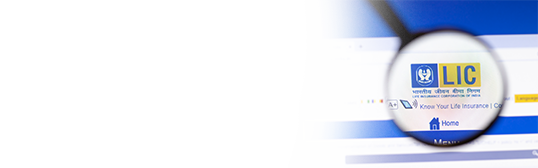
22 February, 2024
Synopsis
An LIC policy can ensure that your, as well as your loved ones’ future, remains secured in any dreadful event.
You can now easily pay your LIC premiums online, on time.
You can make the payment on the official portal or use payment apps for faster transactions.
Life can be unpredictable, with unforeseen events lurking around every corner. While it may be challenging to pre-empt everything that can happen, it is best to be as prepared as possible for certain eventualities. A life insurance policy helps you do just that in case of an untimely death. As a policyholder, you can ensure that your loved ones are financially taken care of when you’re not around. If you survive the maturity period, you may enjoy monetary benefits per the policy terms. Life Insurance Corporation (LIC) of India is one of the most popular providers of life insurance policies in the country. However, to enjoy the benefits of an LIC policy, you must pay premiums on time. Here’s how to pay LIC online and ensure you do everything to create a financially secure future for you and your family.
What is an LIC Premium Payment?
Created in 1956 after merging more than 200 insurance companies, LIC has been a household name in India for more than half a century. Today, LIC offers a range of short and long-term insurance plans, from term insurance and Unit-Linked Insurance Plans (ULIPs) to endowment-based and pension plans. Essentially, LIC is an insurance provider offering life cover to policyholders. In exchange for the financial protection it offers, it charges policyholders a premium.
The premiums collected are invested in market-linked funds, government securities, and other investment instruments of a similar nature. The returns earned are used to settle claims at the time of either death or maturity and function as survival benefits for the policyholder or his/her family. Just like any other life insurance policy, LIC offers financial protection to a policyholder’s dependents in the event of the former’s untimely death.
To ensure that you or your survivors receive the financial benefits of an LIC policy, you must make premium payments as stipulated.
What are the Benefits of Paying LIC Premiums Online?
Along with all the other services the LIC offers, it has kept up with technological innovation and set up online portals and payment gateways. LIC has started accepting online payments to help policyholders pay premiums on time, at their convenience. Before getting into the details of how to pay an LIC payment online, here are the benefits of paying your premium digitally:
Convenience: The online payment facility has been designed to help you pay insurance premiums at your convenience. Instead of braving long commutes and queues, you can enjoy paying premiums from the comfort of your home, at a time that suits you best.
Payment Options: Instead of adhering to any one way of paying premiums, the LIC online payment facility allows you to choose from various payment modes. You can pay your premium using payment modes like Credit/Debit Cards, NetBanking, UPI, and mobile wallets.
Accessibility: Unlike sticking to specific timings when you pay in person, the online payment facility is at your disposal 24x7. Whether you want to pay your premium on a weekday, weekend, or holiday, you can do so via the online payment facility.
Security: The LIC digital payment facility is bolstered by stringent security measures to safeguard your funds and personal details. With encryption and authentication measures in place, paying your LIC premium online is safe and secure.
Quick Acknowledgment: You will receive instant acknowledgement when you pay your LIC premium online. You can store a soft or hard copy of the acknowledgement for future reference.
How to Pay LIC Premium Online as a Registered User?
Here’s how to pay LIC payments online as a registered user on LIC Pay Direct:
Step 1: Head to the official LIC of India website.
Step 2: Find the ‘Customer Portal’ button and click on it. Next, tap on ‘Registered User’ and click on the option ‘Pay LIC Premium Online’.
Step 3: Plug in information like your user ID, mobile number, email ID, password, date of birth and sign in. You will be redirected to the customer portal.
Step 4: Click on the ‘Self/Policies’ tab to view details regarding your plans. Cross-check your renewal/due date and tap on the ‘Pay Premium’ button.
Step 5: Plug in the information required and choose a payment mode. Check your registered email and download the receipt reflecting your payment.
Click here to make LIC Premium Online through PayZapp on your IOS phone.
Click here to make LIC Payment Online through PayZapp on your Android phone.
How to Pay LIC Premium Online as a Non-registered User?
Here’s how to pay LIC online if you’re a non-registered user:
Step 1: Head to the official website of LIC of India.
Step 2: Locate the ‘Online Services’ tab and click the ‘Pay Premium Online’ button.
Step 3: Click on the ‘Pay Direct’ button and you will be sent to the LIC premium payments page.
Step 4: Fill out the Customer Validation form and provide details like your policy number, premium instalment, date of birth, mobile number, and email ID and hit the ‘Submit’ button.
Step 5: Verify your policy details before hitting the ‘Proceed’ button to pay premiums online.
How to Pay Premium of LIC Online Using HDFC Bank’s PayZapp?
At HDFC Bank, we believe in keeping up with changing times and offering modern banking solutions to your problems. Now, you can pay your LIC premiums using HDFC Bank’s all-new PayZapp, an all-in-one online payment app. To pay LIC premiums:
Go to the ‘Bills & Recharges’ section in the app.
Under ‘Financial Services’, tap on ‘Insurance’.
Search for ‘Life Insurance Corporation of India (LIC)’.
Enter the policy number, email ID and date of birth and continue. PayZapp will automatically retrieve your policy details.
Verify the details and premium amount and proceed to make the payment.
Select your preferred payment mode, viz., Debit and Credit Cards, UPI or PayZapp wallet.
Apply any available promo codes to earn assured cashback.
Complete the payment.
A combination of a digital wallet and a virtual card, PayZapp allows you to pay bills with a single swipe from anywhere, at any time. Download PayZapp today and make paying LIC premiums and utility bills easier.
*The information provided in this article is generic in nature and for informational purposes only. It is not a substitute for specific advice in your own circumstances.




