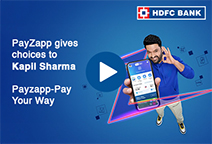You've Been Logged Out
For security reasons, we have logged you out of HDFC Bank NetBanking. We do this when you refresh/move back on the browser on any NetBanking page.
OK- Home
- PAY Cards, Bill Pay
- Money Transfer
- To Other Account
- To Own Account
- UPI (Instant Mobile Money Transfer)
- IMPS (Immediate Payment 24 * 7)
- RTGS (Available 24 * 7)
- NEFT (Available 24 * 7)
- RemitNow Foreign Outward Remittance
- Remittance (International Money Transfers )
- Religious Offering's & Donation
- Visa CardPay
- RemitNow (For Expat)
- Forex Services for students
- Pay your overseas education fees with Flywire
- ESOP Remittances
- Cards
- Bill Payments
- Recharge
- Payment Solutions
- Money Transfer
- SAVE Accounts, Deposits
- INVEST Bonds, Mutual Funds
- BORROW Loans, EMI
- INSURE Cover, Protect
- OFFERS Offers, Discounts
- My Mailbox
- My Profile
- Home
- PAY Cards, Bill Pay
- Money Transfer
- To Other Account
- To Own Account
- UPI (Instant Mobile Money Transfer)
- IMPS (Immediate Payment 24 * 7)
- RTGS (Available 24 * 7)
- NEFT (Available 24 * 7)
- RemitNow Foreign Outward Remittance
- Remittance (International Money Transfers )
- Religious Offering's & Donation
- Visa CardPay
- RemitNow (For Expat)
- Forex Services for students
- Pay your overseas education fees with Flywire
- ESOP Remittances
- Cards
- Bill Payments
- Recharge
- Payment Solutions
- Money Transfer
- SAVE Accounts, Deposits
- INVEST Bonds, Mutual Funds
- BORROW Loans, EMI
- INSURE Cover, Protect
- OFFERS Offers, Discounts
- My Mailbox
- My Profile
- Home
- PAY Cards, Bill Pay

- Money Transfer
- To Other Account
- To Own Account
- UPI (Instant Mobile Money Transfer)
- IMPS (Immediate Payment 24 * 7)
- RTGS (Available 24 * 7)
- NEFT (Available 24 * 7)
- RemitNow Foreign Outward Remittance
- Remittance (International Money Transfers )
- Religious Offering's & Donation
- Visa CardPay
- RemitNow (For Expat)
- Forex Services for students
- Pay your overseas education fees with Flywire
- ESOP Remittances
- SAVE Accounts, Deposits
- INVEST Bonds, Mutual Funds
- BORROW Loans, EMI
- INSURE Cover, Protect
- OFFERS Offers, Discounts
- My Mailbox
- My Profile
- Personal
- Resources
- Learning Centre
- ThisPageDoesNotCntainIconPay
- How to Make UPI Payments
How to Make UPI Payments

14 August, 2024
Synopsis:
UPI has transformed the way we conduct financial transactions.
UPI allows you to make instant payments via QR code or your contact list.
PayZapp is a reliable and secure option for conducting UPI transactions.
In the realm of Indian finance, Unified Payments Interface (UPI) has proven to be a game-changer, transforming the way we conduct financial transactions. With UPI, you can instantly transfer money directly from one bank account to another simply using your mobile phone. All you need is the beneficiary’s mobile number, and you can transfer funds into their bank account directly within seconds. This article explains the process of how to set up UPI and how to make UPI payment.
How to Make Payment Through UPI
Here is a step-by-step guide to help you learn how to make payments using UPI:
Download a UPI-enabled App
To begin with, you need to have a UPI-enabled application on your smartphone. Popular UPI apps include HDFC Bank’s PayZapp UPI App, Google Pay, etc.Set Up Your UPI Account
Once the app is downloaded, follow these steps to set up your UPI account:
Open the app and register using your mobile number linked to your bank account.
The app will send an SMS to verify your mobile number.
Now, select the bank account you want to link with the UPI app. The app will automatically fetch your account details using your registered mobile number (RMN).
You will be prompted to create a UPI PIN, which should be 4 or 6-digit’s long (based on your bank). You must enter this code each time you wish to transfer money.
Make a Payment
To make a payment, follow these steps:
Launch the app on your smartphone.
Look for an option to ‘Pay’ or ‘Send Money’. It can vary based on your chosen UPI app.
Enter the recipient’s UPI ID, mobile number or scan their QR code.
Specify the amount you wish to transfer.
Input your 4 or 6 digit UPI PIN to authorise the transaction.
The funds will be transferred into the beneficiary’s bank account instantly. They will also be notified about the transaction on their RMN.
How to Use PayZapp UPI to Make A Payment?
Here is a detailed guide on how to use PayZapp’s UPI for payments:
Launch PayZapp on your smartphone, login and ensure your bank account is linked correctly.
Choose either the ‘Scan any QR’ or ‘Pay Anyone’ option on PayZapp’s homepage.
For QR Payment: Clicking on ‘Scan any QR’ will open the QR code scanner. Use it to scan the QR code of the recipient, enter the amount to be paid and your UPI PIN. The payment will be done.
For Pay Anyone: Clicking on ‘Pay Anyone’ will open a new page comprising the contact numbers stored in your phone. Select the ‘To Any App’ option, select the contact, enter the amount and UPI PIN and complete the payment.
Add a note or remark to specify the purpose of the transaction for your records. Ensure you enter the correct PIN.
You will receive a confirmation message on your app screen and an SMS from your bank. The recipient will also be notified about the payment.
Click here for upi payment through PayZapp on your IOS phone.
Click here to pay online through PayZapp UPI App on your Android phone.
PayZapp UPI Makes Payments Convenient and Secure
UPI has truly transformed the landscape of digital payments in India by offering a seamless, secure, and instant method of transferring money. Whether you want to pay for your shopping expenses, send money to a friend, or receive funds, PayZapp UPI makes the process incredibly convenient.
Use PayZapp for convenient UPI payments. Download the app today!
FAQs
What should I do if my UPI transaction fails?
If your UPI transaction fails, the first step is to check your bank account balance to ensure that the amount has not been debited. If the amount is debited but the recipient has not received it, the money is usually refunded to your account within 5 working days. If the issue persists, you can raise a complaint through your UPI app or contact your bank’s customer support team for resolution.
How secure is UPI for making payments?
UPI is highly secure for making payments as it employs multi-factor authentication. Firstly, you can unlock the App with your biometric data, i.e., your finger/thumb impression or by entering the secure PIN. You must also input the 4 or 6-digit PIN while processing or authenticating a transaction. Additionally, UPI transactions are monitored by NPCI to prevent fraud and unauthorised access.
Can I link multiple bank accounts to one UPI ID?
Yes, you can link multiple bank accounts to a single UPI ID. Most UPI apps allow you to add and manage multiple bank accounts under one UPI ID. You can select the default bank account for transactions and switch between accounts as needed. This feature is particularly useful if you maintain multiple accounts for different purposes.
*Disclaimer: Terms and conditions apply. The information provided in this article is generic in nature and for informational purposes only. It is not a substitute for specific advice in your own circumstances.