You've Been Logged Out
For security reasons, we have logged you out of HDFC Bank NetBanking. We do this when you refresh/move back on the browser on any NetBanking page.
OK- Home
- PAY Cards, Bill Pay
- Money Transfer
- To Other Account
- To Own Account
- UPI (Instant Mobile Money Transfer)
- IMPS (Immediate Payment 24 * 7)
- RTGS (Available 24 * 7)
- NEFT (Available 24 * 7)
- RemitNow Foreign Outward Remittance
- Remittance (International Money Transfers )
- Religious Offering's & Donation
- RemitNow (For Expat)
- Forex Services for students
- Pay your overseas education fees with Flywire
- ESOP Remittances
- Visa CardPay
- Cards
- Bill Payments
- Recharge
- Payment Solutions
- Money Transfer
- SAVE Accounts, Deposits
- INVEST Bonds, Mutual Funds
- BORROW Loans, EMI
- INSURE Cover, Protect
- OFFERS Offers, Discounts
- My Mailbox
- My Profile
- Home
- PAY Cards, Bill Pay
- Money Transfer
- To Other Account
- To Own Account
- UPI (Instant Mobile Money Transfer)
- IMPS (Immediate Payment 24 * 7)
- RTGS (Available 24 * 7)
- NEFT (Available 24 * 7)
- RemitNow Foreign Outward Remittance
- Remittance (International Money Transfers )
- Religious Offering's & Donation
- RemitNow (For Expat)
- Forex Services for students
- Pay your overseas education fees with Flywire
- ESOP Remittances
- Visa CardPay
- Cards
- Bill Payments
- Recharge
- Payment Solutions
- Money Transfer
- SAVE Accounts, Deposits
- INVEST Bonds, Mutual Funds
- BORROW Loans, EMI
- INSURE Cover, Protect
- OFFERS Offers, Discounts
- My Mailbox
- My Profile
- Home
- PAY Cards, Bill Pay

- Money Transfer
- To Other Account
- To Own Account
- UPI (Instant Mobile Money Transfer)
- IMPS (Immediate Payment 24 * 7)
- RTGS (Available 24 * 7)
- NEFT (Available 24 * 7)
- RemitNow Foreign Outward Remittance
- Remittance (International Money Transfers )
- Religious Offering's & Donation
- RemitNow (For Expat)
- Forex Services for students
- Pay your overseas education fees with Flywire
- ESOP Remittances
- Visa CardPay
- SAVE Accounts, Deposits
- INVEST Bonds, Mutual Funds
- BORROW Loans, EMI
- INSURE Cover, Protect
- OFFERS Offers, Discounts
- My Mailbox
- My Profile
- Personal
- Resources
- Learning Centre
- ThisPageDoesNotCntainIconPay
- How To Get An Old Electricity Bill Online
How To Get An Old Electricity Bill Online?
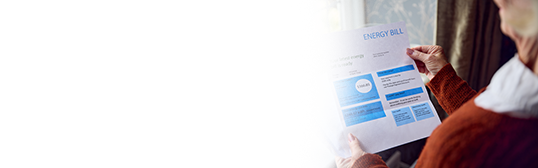
28 December, 2023
Many times, situations may occur when you may urgently need to retrieve your old electricity bills for reference, only to realise that they are buried somewhere in a random pile of papers. However, you do not need to bury yourself in that pile of papers. You can easily view electricity bill history online. Let us explore two effortless ways to view your electricity bill payment history.
How to Check Last Month Electricity Bills?
To check electricity bill history online, you just need to follow the below-mentioned, simple steps:
Visit the official website of your electricity provider.
If you have an account, login using your credentials. If you do not have an account, enter the consumer number and building unit number, available on any old bill you have handy.
Once you get access to your account, you can go to the ‘bill summary’ option and enter the month or year for which you want to view your bill history.
You can now proceed to check electricity bill history. Select the specific bill you want to view. You can also download or print the bill for future references.
Please note that the exact steps to view your bill history may vary depending on your electricity board and the provider’s website design. If you do not have your consumer number details handy, you can view your bill history via HDFC Bank’s PayZapp mobile payment application as well.
Using Payzapp for Making Electricity Bill Payments
PayZapp is a mobile payment application that makes digital payments faster, secure, and convenient. It allows you to pay your utility bills such as electricity, gas, water, etc., using your internet-enabled smartphone/tablet. You can download PayZapp on your device and register on PayZapp with your HDFC Bank Account/Credit Card-linked mobile number. You can then pay your bills easily.
Click here for electricity bill payment through PayZapp on your IOS phone.
Click here to pay electricity bill online through PayZapp on your Android phone.
Here is a step-by-step guide on how to pay electricity bills using PayZapp:
Launch PayZapp on your mobile phone and login.
Go to the ‘Bills & Recharge’ section and scroll down to ‘Utilities’ section.
Select the ‘Electricity’ option and choose your biller, i.e., electricity service provider.
Enter your account number to get the due amount, review the bill due amount and proceed to payment.
Select your preferred payment method from UPI (Unified Payment Interface), Debit Card, Credit Card, or Net Banking to complete the payment.
You will get an instant confirmation receipt.
How to Check Bill Payment History on Payzapp?
PayZapp provides a ‘Passbook’ feature, allowing you to track your past transactions and monitor your financial activities. Here’s how Yyou can view your complete bill payment history under PayZapp Passbook:
Launch PayZapp on your device and tap on the ‘Passbook’ icon.
Apply filters to get the specific transaction details you want and wait for a few seconds until the app displays a list of your bill payments from the selected period.
Tap on the transaction to access specific transaction details view of the transaction. You should be able to see your biller’s name, payment amount, payment/due date, transaction status and other relevant information.
With these simple steps you can effortlessly check electricity bill history. The Passbook feature helps you stay organised and ensures that you are always up to date with your payment information.
What Are the Benefits Of Using Payzapp?
PayZapp is an online or digital payment platform designed to simplify your everyday finances. It is and incredibly secure platform loaded with various perks on transactions. Here’s a closer look at PayZapp’s various benefits:
One-stop solution
PayZapp facilitates various financial transactions, including bill payments, recharges, online shopping, travel bookings, peer-to-peer money transfers and more. You can conduct multiple financial activities on this single application and reduce the clutter of multiple applications on your smartphone.Multiple payment options
PayZapp gives you the flexibility to choose from multiple payment methods based on your needs and preferences. It supports various payment methods, including UPI, Credit Cards, Debit Cards, Net Banking, and PayZapp cash wallet.Bill payment reminders
The payment reminder feature within PayZapp helps you to stay alert about your payment due dates. You merely need to add your billing details, enable ‘Transactional’ notifications, and ensure you never a miss a payment’s deadline.Cashpoints rewards and Offers
You can take advantage of exclusive deals and cashback rewards offered by PayZapp to save more on your regular expenses. To get the best deals, you must check the ‘Cashpoints & Offers’ section within the app.
Effortlessly track bill payments with PayZapp
With PayZapp, you can say hello to convenient financial transactions. You can quickly retrieve you bill payment history and manage your diverse transactions effectively. By leveraging PayZapp’s smart features, you can stay on top of your finances while discover exclusive offers, cashback rewards, and discount on your everyday expenses.
*Terms and conditions apply. The information provided in this article is generic in nature and for informational purposes only. It is not a substitute for specific advice in your own circumstances.




