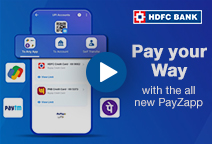You've Been Logged Out
For security reasons, we have logged you out of HDFC Bank NetBanking. We do this when you refresh/move back on the browser on any NetBanking page.
OK- Home
- PAY Cards, Bill Pay
- Money Transfer
- To Other Account
- To Own Account
- UPI (Instant Mobile Money Transfer)
- IMPS (Immediate Payment 24 * 7)
- RTGS (Available 24 * 7)
- NEFT (Available 24 * 7)
- RemitNow Foreign Outward Remittance
- Remittance (International Money Transfers )
- Religious Offering's & Donation
- RemitNow (For Expat)
- Forex Services for students
- Pay your overseas education fees with Flywire
- ESOP Remittances
- Visa CardPay
- Cards
- Bill Payments
- Recharge
- Payment Solutions
- Money Transfer
- SAVE Accounts, Deposits
- INVEST Bonds, Mutual Funds
- BORROW Loans, EMI
- INSURE Cover, Protect
- OFFERS Offers, Discounts
- My Mailbox
- My Profile
- Home
- PAY Cards, Bill Pay
- Money Transfer
- To Other Account
- To Own Account
- UPI (Instant Mobile Money Transfer)
- IMPS (Immediate Payment 24 * 7)
- RTGS (Available 24 * 7)
- NEFT (Available 24 * 7)
- RemitNow Foreign Outward Remittance
- Remittance (International Money Transfers )
- Religious Offering's & Donation
- RemitNow (For Expat)
- Forex Services for students
- Pay your overseas education fees with Flywire
- ESOP Remittances
- Visa CardPay
- Cards
- Bill Payments
- Recharge
- Payment Solutions
- Money Transfer
- SAVE Accounts, Deposits
- INVEST Bonds, Mutual Funds
- BORROW Loans, EMI
- INSURE Cover, Protect
- OFFERS Offers, Discounts
- My Mailbox
- My Profile
- Home
- PAY Cards, Bill Pay

- Money Transfer
- To Other Account
- To Own Account
- UPI (Instant Mobile Money Transfer)
- IMPS (Immediate Payment 24 * 7)
- RTGS (Available 24 * 7)
- NEFT (Available 24 * 7)
- RemitNow Foreign Outward Remittance
- Remittance (International Money Transfers )
- Religious Offering's & Donation
- RemitNow (For Expat)
- Forex Services for students
- Pay your overseas education fees with Flywire
- ESOP Remittances
- Visa CardPay
- SAVE Accounts, Deposits
- INVEST Bonds, Mutual Funds
- BORROW Loans, EMI
- INSURE Cover, Protect
- OFFERS Offers, Discounts
- My Mailbox
- My Profile
- Personal
- Resources
- Learning Centre
- ThisPageDoesNotCntainIconPay
- How to Get Cashback on Credit Card Bill Payment
How to Get Cashback on Credit Card Bill Payment?

13 May, 2024
Synopsis
Credit Cards have revolutionised how we shop and conduct transactions offline and online.
You can earn rewards and cashback on both, using your Credit Cards for payments, and paying your Credit Card bills.
Choosing Payment platforms like HDFC Bank’s PayZapp gives you access to rewards and Cashbacks on Credit Card bill payments.
Credit Cards have changed the way we shop and transact offline and online. Leveraging Credit Cards to earn cashback rewards is a savvy way to offset the expenses you might have incurred. But do you know that you can earn rewards on paying your Credit Card bills too? With its user-friendly interface and robust security features, HDFC Bank’s PayZapp simplifies the process of managing financial transactions while rewarding you for your engagement.
By understanding the nuances of PayZapp’s cashback mechanism and adopting strategic approaches, you can unlock significant savings on your Credit Card bill payments. Read on to learn the intricacies of how to effectively harness cashback on Credit Card payments. Also, find out how you can leverage HDFC Bank’s PayZapp to earn cashback on Credit Card bill payment.
Helpful Tips to Enhance Cashback On Credit Card Payments via PayZapp
With PayZapp, you can earn cashback and rewards on almost every Credit Card transaction. As such, using your credit card for your big and small purchases can truly help you save a lot of money. For instance, you could use your Credit Card to pay your utility bills and earn cashback. You could also earn cashback on specific purchases like flights, hotel bookings, shopping vouchers, etc., using specific Credit Cards on PayZapp.
Here’s how you can make the most of the available offers:
Monitor Promotional Offers: Stay informed about the latest cashback promotions and offers introduced by PayZapp. Regularly check the app or subscribe to notifications to receive timely updates on lucrative deals.
Leverage Partner Collaborations: PayZapp frequently collaborates with partner merchants and service providers to offer exclusive cashback deals. Explore these collaborations to capitalise on additional rewards opportunities.
Optimise Payment Timing: Timing your Credit Card bill payments strategically can influence the cashback rewards you earn. Aim to schedule payments during promotional periods or when specific offers are available to maximise your returns.
Aggregate Transactions: Consolidate multiple Credit Card transactions whenever feasible to meet minimum spending thresholds or eligibility criteria for enhanced cashback rewards. Create payments batches accordingly to optimise your earnings.
How To Earn Credit Card Bill Payment Cashback Offers On PayZapp
Whether you are a seasoned user or new to the world of online payments, you can earn cashback on Credit Card bill payments via PayZapp. PayZapp’s cashback mechanism operates on the principle of incentivising you for engaging with the platform.
When it comes to Credit Card bill payments, you can earn cashback rewards by following specific steps outlined by the platform. These steps typically involve registering your Credit Card on the PayZapp app, initiating bill payments through the designated section, and fulfilling certain eligibility criteria, such as minimum transaction amounts and payment deadlines.
How to Make Credit Card Bill Payments via PayZapp
After downloading PayZapp and registering your account follow the steps mentioned below to easily pay your Credit Card bill via PayZapp and earn Credit Card payment cashback:
Login to the PayZapp Online Payment App mobile application on your smartphone.
Go to the ‘Accounts & Cards’ section on the homepage and add your preferred Credit Card details securely.
Now enter your Credit Card number, expiry date, CVV and name. You can also choose a card listed with the PayZapp account at the time of registration.
Now head to the ‘Bills & Recharges’ option on the homepage and under ‘Financial Services’ select ‘Credit Card.’ You will be able to view the added card at the top of the list with the option to clear dues. Enter the bill amount and proceed to payment.
Before finalising the payment, explore any ongoing cashback offers applicable to Credit Card bill payments and enter the promocode to get the cashback reward.
Once satisfied with the terms and conditions, proceed to complete the transaction securely.
Upon successful completion of the transaction, the cashback amount corresponding to the eligible offer will be credited to your PayZapp account within the stipulated timeframe.
Note: PayZapp debits ₹2 to verify your Non HDFC Bank Credit Card account. The app refunds the amount to the source account within 2-3 business days.
Click here to make credit card bill payment through PayZapp on your IOS phone.
Click here to download PayZapp Payments App for Credit card bill payment on your Android phone
Earn Cashback On Your Credit Card Bill Payments Done Via PayZapp
PayZapp presents a lucrative avenue for earning cashback rewards on Credit Card bill payments. By familiarising yourself with the operational dynamics of PayZapp and adopting strategic approaches to optimise cashback earnings, you can harness the full potential of this innovative payment solution. Whether you are a frequent shopper, an avid traveller, or simply seeking to optimise your Credit Card offers, PayZapp offers a seamless solution for earning valuable cashback rewards. Remember to stay vigilant regarding ongoing promotions and leverage partnerships to unlock additional rewards. This way, you can enjoy a rewarding and fulfilling financial journey.
Get PayZapp’s Credit Card bill payment cashback offers today. Download the app now!
*Disclaimer: Terms and conditions apply. The information provided in this article is generic in nature and for informational purposes only. It is not a substitute for specific advice in your own circumstances.