You've Been Logged Out
For security reasons, we have logged you out of HDFC Bank NetBanking. We do this when you refresh/move back on the browser on any NetBanking page.
OK- Home
- PAY Cards, Bill Pay
- Money Transfer
- To Other Account
- To Own Account
- UPI (Instant Mobile Money Transfer)
- IMPS (Immediate Payment 24 * 7)
- RTGS (Available 24 * 7)
- NEFT (Available 24 * 7)
- RemitNow Foreign Outward Remittance
- Remittance (International Money Transfers )
- Religious Offering's & Donation
- Visa CardPay
- RemitNow (For Expat)
- Forex Services for students
- Pay your overseas education fees with Flywire
- ESOP Remittances
- Cards
- Bill Payments
- Recharge
- Payment Solutions
- Money Transfer
- SAVE Accounts, Deposits
- INVEST Bonds, Mutual Funds
- BORROW Loans, EMI
- INSURE Cover, Protect
- OFFERS Offers, Discounts
- My Mailbox
- My Profile
- Home
- PAY Cards, Bill Pay
- Money Transfer
- To Other Account
- To Own Account
- UPI (Instant Mobile Money Transfer)
- IMPS (Immediate Payment 24 * 7)
- RTGS (Available 24 * 7)
- NEFT (Available 24 * 7)
- RemitNow Foreign Outward Remittance
- Remittance (International Money Transfers )
- Religious Offering's & Donation
- Visa CardPay
- RemitNow (For Expat)
- Forex Services for students
- Pay your overseas education fees with Flywire
- ESOP Remittances
- Cards
- Bill Payments
- Recharge
- Payment Solutions
- Money Transfer
- SAVE Accounts, Deposits
- INVEST Bonds, Mutual Funds
- BORROW Loans, EMI
- INSURE Cover, Protect
- OFFERS Offers, Discounts
- My Mailbox
- My Profile
- Home
- PAY Cards, Bill Pay

- Money Transfer
- To Other Account
- To Own Account
- UPI (Instant Mobile Money Transfer)
- IMPS (Immediate Payment 24 * 7)
- RTGS (Available 24 * 7)
- NEFT (Available 24 * 7)
- RemitNow Foreign Outward Remittance
- Remittance (International Money Transfers )
- Religious Offering's & Donation
- Visa CardPay
- RemitNow (For Expat)
- Forex Services for students
- Pay your overseas education fees with Flywire
- ESOP Remittances
- SAVE Accounts, Deposits
- INVEST Bonds, Mutual Funds
- BORROW Loans, EMI
- INSURE Cover, Protect
- OFFERS Offers, Discounts
- My Mailbox
- My Profile
- Personal
- Resources
- Learning Centre
- ThisPageDoesNotCntainIconPay
- How to Convert Airtel Prepaid to Postpaid
How to Convert Airtel Prepaid to Postpaid?
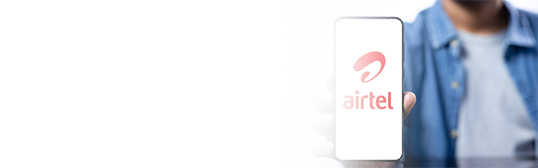
04 January, 2024
Bharti Airtel Limited, one of the India’s mainstream telecom service providers is known for offering affordable, all-encompassing mobile plans. As an Airtel user, you can choose from prepaid and postpaid plans. If you have a prepaid connection, and wish to migrate to a postpaid plan, you can do that too. Find out how to change Airtel prepaid to postpaid. Once, you do, you can easily pay your Airtel postpaid bills on HDFC Bank’s PayZapp. Here’s all you need to know.
How to Convert Airtel Prepaid to Postpaid?
You can convert prepaid to postpaid with Airtel in the following ways:
Online through Airtel website or Airtel Thanks app
You can flexibly complete the migration procedure and switch to an Airtel postpaid plan by following these simple steps:
Register on the Airtel website or log into the Airtel Thanks app with your mobile number.
Choose the ‘Prepaid to Postpaid’ option on the home screen.
Select the type of Airtel postpaid plan you want based on your data usage and calling needs.
Enter your prepaid mobile number and verify it with an OTP.
Input other details like your email ID and address by filling in the specified tabs.
Click on the ‘Confirm’ or ‘Upgrade to Postpaid Now’ option.
Your request will be completed within 24 hours with an Airtel customer care representative visiting your home for verification.
Provide your address proof and identity proof to the representative.
After verification, the transition process will be completed within a few hours.
If there is any talk-time balance left on your prepaid plan, it will be adjusted against your postpaid bill generated for the first month.
Offline through Airtel store
If you unsure about migrating through Airtel’s online platforms, you can visit an Airtel store and speak to an agent there. Here are the steps to convert Airtel prepaid to postpaid in stores:
Locate an Airtel store near you on the Airtel website or Airtel Thanks app and visit it.
At the store, communicate your interest in converting your prepaid Airtel connection to postpaid.
Fill in the migration form with your mobile number, address, and other relevant details and submit the OTP sent to your mobile number.
Present your Aadhaar Card as your identity and address proof document.
Once the Airtel agent verifies your details, you will receive a new postpaid SIM with the same number.
The SIM which will be activated within a few hours. Meanwhile, your prepaid SIM will remain inactive. If it takes more time to activate your postpaid SIM, you can visit the store again or call Airtel’s customer care helpline.
Benefits of Switching from Prepaid to Postpaid SIM
When you convert Airtel prepaid to postpaid service, you enjoy the following benefits:
Monthly bill as per usage.
No validity restrictions.
Unlimited calls and data.
Premium services like OTT subscriptions, roaming benefits, etc.
Easy and automated bill payment.
Flexible billing cycle.
Airtel Prepaid to Postpaid Conversion and PayZapp
Whether you convert your Airtel prepaid to postpaid or not, you need to pay your mobile bills every month. If you wish to pay your bills seamlessly, and also enjoy some rewards or discounts in the process, you should download PayZapp. With PayZapp, you can recharge your Airtel subscription or pay your postpaid Airtel bills easily. You can also enjoy these salient features:
Swift payment processing with just a few taps.
Flexible payment methods like Debit Card, Credit Card, UPI, and PayZapp digital wallet.
Instant SMS alert with transaction details after payment.
Exciting cashback offers and shopping vouchers.
Simple user interface for quick, one-click payments.
Pay Your Airtel Postpaid Bill Seamlessly with PayZapp
Now that you know how to convert Airtel prepaid to postpaid, you can migrate and choose your preferred plan. When Airtel generates your monthly bills, you can pay them seamlessly and securely on the PayZapp app. Moreover, you can set up Airtel as your biller on the app and automate monthly bill payments on a fixed date. With PayZapp, you can pay your own and others’ Airtel bills easily. You can also easily check your transaction details in the app’s Passbook section. Download PayZapp today.
*Terms and conditions apply. The information provided in this article is generic in nature and for informational purposes only. It is not a substitute for specific advice in your own circumstances.




