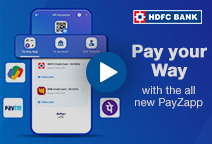You've Been Logged Out
For security reasons, we have logged you out of HDFC Bank NetBanking. We do this when you refresh/move back on the browser on any NetBanking page.
OK- Home
- PAY Cards, Bill Pay
- Money Transfer
- To Other Account
- To Own Account
- UPI (Instant Mobile Money Transfer)
- IMPS (Immediate Payment 24 * 7)
- RTGS (Available 24 * 7)
- NEFT (Available 24 * 7)
- RemitNow Foreign Outward Remittance
- Remittance (International Money Transfers )
- Religious Offering's & Donation
- RemitNow (For Expat)
- Forex Services for students
- Pay your overseas education fees with Flywire
- ESOP Remittances
- Visa CardPay
- Cards
- Bill Payments
- Recharge
- Payment Solutions
- Money Transfer
- SAVE Accounts, Deposits
- INVEST Bonds, Mutual Funds
- BORROW Loans, EMI
- INSURE Cover, Protect
- OFFERS Offers, Discounts
- My Mailbox
- My Profile
- Home
- PAY Cards, Bill Pay
- Money Transfer
- To Other Account
- To Own Account
- UPI (Instant Mobile Money Transfer)
- IMPS (Immediate Payment 24 * 7)
- RTGS (Available 24 * 7)
- NEFT (Available 24 * 7)
- RemitNow Foreign Outward Remittance
- Remittance (International Money Transfers )
- Religious Offering's & Donation
- RemitNow (For Expat)
- Forex Services for students
- Pay your overseas education fees with Flywire
- ESOP Remittances
- Visa CardPay
- Cards
- Bill Payments
- Recharge
- Payment Solutions
- Money Transfer
- SAVE Accounts, Deposits
- INVEST Bonds, Mutual Funds
- BORROW Loans, EMI
- INSURE Cover, Protect
- OFFERS Offers, Discounts
- My Mailbox
- My Profile
- Home
- PAY Cards, Bill Pay

- Money Transfer
- To Other Account
- To Own Account
- UPI (Instant Mobile Money Transfer)
- IMPS (Immediate Payment 24 * 7)
- RTGS (Available 24 * 7)
- NEFT (Available 24 * 7)
- RemitNow Foreign Outward Remittance
- Remittance (International Money Transfers )
- Religious Offering's & Donation
- RemitNow (For Expat)
- Forex Services for students
- Pay your overseas education fees with Flywire
- ESOP Remittances
- Visa CardPay
- SAVE Accounts, Deposits
- INVEST Bonds, Mutual Funds
- BORROW Loans, EMI
- INSURE Cover, Protect
- OFFERS Offers, Discounts
- My Mailbox
- My Profile
- Personal
- Resources
- Learning Centre
- ThisPageDoesNotCntainIconPay
- How to Check PNR Status by SMS
How to Check PNR Status by SMS ?

08 May, 2024
Synopsis:
Train travel is an essential part of travelling for most Indians.
PNR status helps you keep a track of the reservation status of your train ticket.
Use PayZapp to book and manage your train bookings efficiently.
Whether it is a daily commute or a long-distance trip, staying updated on the status of your train ticket is always important. The Passenger Name Record (PNR) serves as a unique identifier for each ticket, containing vital information such as journey details, seat allocation, and status. Nowadays, accessing PNR status has become remarkably convenient, with various methods available. In this article, we will study how to get PNR status by SMS and explore the different methods. Furthermore, we will discuss how HDFC Bank’s PayZapp further enhances the convenience of train travel.
What Is PNR?
PNR (Passenger Name Record) is a unique number allotted to every train ticket booked on Indian Railways. It contains vital information such as passenger details, journey itinerary, seat/berth allocation, and ticket status. PNR is crucial as it allows you to track the status of your reservation, including whether the ticket is confirmed, on the waitlist, or in RAC status.
How To Check PNR Status By SMS?
Following are the methods by which you can send a PNR enquiry SMS:
Indian Railways SMS Service
Indian Railways provides a dedicated SMS service for checking PNR status. You can simply compose a message with your PNR number and send it to 139, the PNR enquiry number provided by the railway authorities. Within moments, you receive a reply containing the current status of your ticket, including details such as confirmation status, coach and seat allocation, and departure time.
Mobile Network Providers
Some mobile network providers offer value-added services, including PNR status checking via SMS. You can subscribe to these services and receive timely updates on your train ticket status directly to your mobile phone. You can also use the *139# USSD code to check the PNR status. This method is convenient if you prefer to manage your travel arrangements from your mobile network.
Process To Check PNR Via SMS
To check PNR status via the PNR enquiry number follow the steps mentioned below:
Open your messaging app and compose a new message.
Enter recipient as 139.
Type ‘PNR <your PNR number>‘.
Send message to 139.
Await the PNR status SMS.
Ensure your phone has sufficient balance and keep your PNR number handy for reference.Once done, you will receive an SMS reply with your current PNR status with your seat and train updates. Keep in mind that the PNR number is a 10-digit code found on your railway ticket or in your e-ticket confirmation.
Benefits of Checking PNR Status via SMS
Following are some of the advantages of checking your PNR status via SMS:
Instant Updates
SMS-based PNR status checking provides instant updates, allowing you to stay informed about your ticket status without the need for internet connectivity.
Accessible
SMS services are widely accessible across various mobile devices, including feature phones, ensuring that you can check your PNR status irrespective of your phone’s capabilities.
User-Friendly
Sending a simple SMS requires minimal effort and technical expertise, making it an accessible option for passengers of all demographics.
No Additional Charges
While specific SMS rates may apply based on your mobile plan, checking PNR status via SMS typically does not incur any additional charges beyond standard messaging rates.
Benefits Of Managing Train Tickets with PayZapp
In addition to checking PNR status, managing train tickets has been significantly simplified with the integration of digital payment and financial services platforms like PayZapp. PayZapp offers a comprehensive suite of features tailored to your needs as a train traveller:
Ticket Booking
Through the PayZapp application, you can seamlessly book train tickets without the hassle of visiting a physical ticket counter or relying on third-party booking agents. The intuitive interface allows for quick selection of travel dates, routes, and seat preferences, ensuring a hassle-free booking experience.
PNR Tracking
PayZapp’s PNR tracking feature enables you to conveniently monitor the status of your train tickets in real-time. By entering your PNR number within the application, you can receive updates on ticket confirmation, seat allocation, and departure details, eliminating the need for manual checks via SMS or online portals.
Payment Convenience
PayZapp facilitates secure and convenient payments for train tickets, offering multiple payment options, including Debit Cards, Credit Cards, UPI, and digital wallets. You can effortlessly complete transactions within the application, eliminating the need to switch between multiple platforms for ticket booking and payment.
Travel Offers and Discounts
PayZapp Online Payment App frequently offers exclusive deals, discounts, and cashback offers on train ticket bookings, providing you with added value and savings on your travel expenses. By availing of these offers, you can enjoy cost-effective travel experiences while earning rewards for your transactions.
Click here to book train ticket through PayZapp on your IOS phone.
Click here to do train ticket booking through PayZapp UPI app on your Android phone.
PayZapp Helps In The Effortless Management Of Train Tickets
Checking PNR status via SMS offers a simple and efficient means of staying updated on ticket details, ensuring a smooth travel experience for you as a traveller across India. Furthermore, PayZapp has transformed ticket booking and management, offering a seamless digital solution that empowers you to book tickets, track PNR status, and make secure payments within a single application. By leveraging the capabilities of SMS services and PayZapp, you can streamline your journey planning process, saving time and effort while enjoying the convenience of modern technology.
Train ticket management is convenient with PayZapp. Download the app today!
*Disclaimer: Terms and conditions apply. The information provided in this article is generic in nature and for informational purposes only. It is not a substitute for specific advice in your own circumstances.