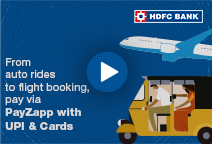You've Been Logged Out
For security reasons, we have logged you out of HDFC Bank NetBanking. We do this when you refresh/move back on the browser on any NetBanking page.
OK- Home
- PAY Cards, Bill Pay
- Money Transfer
- To Other Account
- To Own Account
- UPI (Instant Mobile Money Transfer)
- IMPS (Immediate Payment 24 * 7)
- RTGS (Available 24 * 7)
- NEFT (Available 24 * 7)
- RemitNow Foreign Outward Remittance
- Remittance (International Money Transfers )
- Religious Offering's & Donation
- RemitNow (For Expat)
- Forex Services for students
- Pay your overseas education fees with Flywire
- ESOP Remittances
- Visa CardPay
- Cards
- Bill Payments
- Recharge
- Payment Solutions
- Money Transfer
- SAVE Accounts, Deposits
- INVEST Bonds, Mutual Funds
- BORROW Loans, EMI
- INSURE Cover, Protect
- OFFERS Offers, Discounts
- My Mailbox
- My Profile
- Home
- PAY Cards, Bill Pay
- Money Transfer
- To Other Account
- To Own Account
- UPI (Instant Mobile Money Transfer)
- IMPS (Immediate Payment 24 * 7)
- RTGS (Available 24 * 7)
- NEFT (Available 24 * 7)
- RemitNow Foreign Outward Remittance
- Remittance (International Money Transfers )
- Religious Offering's & Donation
- RemitNow (For Expat)
- Forex Services for students
- Pay your overseas education fees with Flywire
- ESOP Remittances
- Visa CardPay
- Cards
- Bill Payments
- Recharge
- Payment Solutions
- Money Transfer
- SAVE Accounts, Deposits
- INVEST Bonds, Mutual Funds
- BORROW Loans, EMI
- INSURE Cover, Protect
- OFFERS Offers, Discounts
- My Mailbox
- My Profile
- Home
- PAY Cards, Bill Pay

- Money Transfer
- To Other Account
- To Own Account
- UPI (Instant Mobile Money Transfer)
- IMPS (Immediate Payment 24 * 7)
- RTGS (Available 24 * 7)
- NEFT (Available 24 * 7)
- RemitNow Foreign Outward Remittance
- Remittance (International Money Transfers )
- Religious Offering's & Donation
- RemitNow (For Expat)
- Forex Services for students
- Pay your overseas education fees with Flywire
- ESOP Remittances
- Visa CardPay
- SAVE Accounts, Deposits
- INVEST Bonds, Mutual Funds
- BORROW Loans, EMI
- INSURE Cover, Protect
- OFFERS Offers, Discounts
- My Mailbox
- My Profile
- Personal
- Resources
- Learning Centre
- ThisPageDoesNotCntainIconPay
- Know All About How to Book Flight Tickets Online with PayZapp
Know All About How to Book Flight Tickets Online with PayZapp

11 Sept, 2023
Synopsis
- You can book flights on PayZapp through the Shop section.
- You can book both domestic and international flights via PayZapp.
- Along with flights, you can make other travel arrangements via PayZapp.
As a frequent traveller who plans trips on the go, the need for reliable and convenient flight booking platforms is understandable. Thanks to the internet, booking a flight to any destination in the world is easy. As an HDFC Bank customer, you can book flights using the bank’s PayZapp app. It is an Online Payments App that allows you to pay for a range of expenses while also letting you shop and book flights. Read on to learn more about how to book flight tickets online with PayZapp.
How to book flight tickets online with PayZapp?
PayZapp provides a seamless and secure way to book flight tickets online using your smartphone. You can easily navigate through the booking process by following these simple steps.
To get onboard PayZapp, you can download the PayZapp app from your phone’s application store and complete the registration. Provide your mobile number registered with HDFC Bank and complete the KYC process.
Log into PayZapp and toggle from ‘Pay’ to ‘Shop’.
Select the ‘Compare and Fly’ option. You will be directed to HDFC Bank’s SmartBuy portal.
Go to ‘Flights’.
Enter your trip details, such as your origin and destination cities, departure and return date, number of travellers and cabin class.
Select your preferred flights.
Next, you’ll have to provide your personal details, i.e., your name, email address, mobile number and date of birth.
Continue to verify your flight details. Make sure you check the cancellation and refund clauses for the chosen airline and seat class, etc. After thoroughly verifying all details, you can proceed to make the payment.
Choose your preferred payment mode. You can pay using your PayZapp wallet, Debit Cards, Credit Cards, NetBanking, etc.
After successful transaction, you will receive your booking details, i.e., the booking reference number, flight details, payment details and other relevant information on the registered email address shortly.
Click here to pay water bill online through PayZapp on your IOS phone.
Click here to pay water bill online through PayZapp UPI Payment App Android phone.
Benefits of booking flights with PayZapp
Here’s how PayZapp makes booking flights a breeze:
Swift flight booking
With PayZapp, you can directly book your desired flight, from the comfort of your home. You can book both, domestic and international flights. You can compare flight fares in real-time, offered by different merchants in one app to get the best deal for you.Pay conveniently
HDFC Bank’s SmartBuy portal on the PayZapp app provides you with the convenience of digital booking with secure payments instruments from HDFC Bank.Attractive offers
You can avail of attractive deals and offers when booking via PayZapp. HDFC Bank has partnered with various travel partners that allow you to benefit from seasonal offers, exclusive partner offers, cashback, etc.Secure transactions
Any personal data you provide at the time of booking is encrypted to protect you against unintentional disclosure to third parties.Access to additional services
When you book flight online from HDFC Bank’s travel partners, you may also get access to add-ons like travel insurance, provisions for free cancellation or date change, airport pick-up and drop, etc. You can also select and purchase your preferred seats and meals.Prompt assistance
In the event of flight cancellation, you can get in touch with the SmartBuy customer support immediately and process a refund by providing the necessary information. You can call SmartBuy Support at 18604251188 / 18604253322 / 9986896688.Easy management
You can manage your flight bookings as well as other travel-related bookings under one app, at any time and any place.Effective travel planning tool
Along with flights, you can also book bus and train tickets and hotels, allowing you to efficiently plan your entire itinerary.
Things to consider before booking flight tickets
Whether you are planning to travel solo or with your friends or for business, it is wise to be prepared to have a stress-free travel experience. Now that you know how to book flight tickets online with PayZapp, here are a few things that you should consider before booking your flights:
Check time zones: When flying internationally, consider the time zones and book your flights accordingly.
Verify departure and arrival airports: Big cities often have multiple airports. Make sure you check the airports where the flight will land or depart. In case of connecting flights, ascertain that the connecting flight departs from the same airport where the previous leg of your flight landed.
Track the destination country’s weather conditions: Unpleasant weather can prevent flights to your destination country, resulting in flight cancellations.
Consider transit time: In the case of connecting flights, ensure you take into account the time required to clear immigration and re-check baggage, if any.
Check visa requirements: If you are planning to visit international destinations, it is imperative to check visa requirements and eligibility, as most of the international destinations require prior approval of visa. You may also require transit visa if you’re travelling via multiple countries.
Check the baggage allowance: Ensure you check the baggage allowance policy of the airline meets your requirements. If you are travelling with extra luggage, you may end up paying extra for your baggage.
Check vaccination requirements: Many international countries requires that travellers are vaccinated for specific diseases like yellow fever, cholera, meningitis, etc.
One application for all your travel needs
PayZapp is an absolute solution for frequent travellers. It gives exciting offers on preferred categories. Whether you want travel by bus, train, or plane, PayZapp has you covered. Furthermore, you can get exclusive deals on hotel bookings and travel packages, fulfilling all your travel needs. It partners with the leading travel partners in the country to provide top-notch services and experience at your fingertips.
Download the PayZapp mobile payment application today and make your travel experience hassle-free and rewarding.
*Terms and conditions apply. The information provided in this article is generic in nature and for informational purposes only. It is not a substitute for specific advice in your own circumstances.