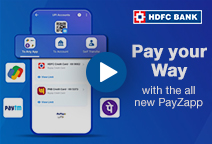You've Been Logged Out
For security reasons, we have logged you out of HDFC Bank NetBanking. We do this when you refresh/move back on the browser on any NetBanking page.
OK- Home
- PAY Cards, Bill Pay
- Money Transfer
- To Other Account
- To Own Account
- UPI (Instant Mobile Money Transfer)
- IMPS (Immediate Payment 24 * 7)
- RTGS (Available 24 * 7)
- NEFT (Available 24 * 7)
- RemitNow Foreign Outward Remittance
- Remittance (International Money Transfers )
- Religious Offering's & Donation
- RemitNow (For Expat)
- Forex Services for students
- Pay your overseas education fees with Flywire
- ESOP Remittances
- Visa CardPay
- Cards
- Bill Payments
- Recharge
- Payment Solutions
- Money Transfer
- SAVE Accounts, Deposits
- INVEST Bonds, Mutual Funds
- BORROW Loans, EMI
- INSURE Cover, Protect
- OFFERS Offers, Discounts
- My Mailbox
- My Profile
- Home
- PAY Cards, Bill Pay
- Money Transfer
- To Other Account
- To Own Account
- UPI (Instant Mobile Money Transfer)
- IMPS (Immediate Payment 24 * 7)
- RTGS (Available 24 * 7)
- NEFT (Available 24 * 7)
- RemitNow Foreign Outward Remittance
- Remittance (International Money Transfers )
- Religious Offering's & Donation
- RemitNow (For Expat)
- Forex Services for students
- Pay your overseas education fees with Flywire
- ESOP Remittances
- Visa CardPay
- Cards
- Bill Payments
- Recharge
- Payment Solutions
- Money Transfer
- SAVE Accounts, Deposits
- INVEST Bonds, Mutual Funds
- BORROW Loans, EMI
- INSURE Cover, Protect
- OFFERS Offers, Discounts
- My Mailbox
- My Profile
- Home
- PAY Cards, Bill Pay

- Money Transfer
- To Other Account
- To Own Account
- UPI (Instant Mobile Money Transfer)
- IMPS (Immediate Payment 24 * 7)
- RTGS (Available 24 * 7)
- NEFT (Available 24 * 7)
- RemitNow Foreign Outward Remittance
- Remittance (International Money Transfers )
- Religious Offering's & Donation
- RemitNow (For Expat)
- Forex Services for students
- Pay your overseas education fees with Flywire
- ESOP Remittances
- Visa CardPay
- SAVE Accounts, Deposits
- INVEST Bonds, Mutual Funds
- BORROW Loans, EMI
- INSURE Cover, Protect
- OFFERS Offers, Discounts
- My Mailbox
- My Profile
- Personal
- Resources
- Learning Centre
- ThisPageDoesNotCntainIconPay
- How to Book a Bus Ticket Online
How to Book a Bus Ticket Online

05 April, 2024
Synopsis
Book your bus tickets to any remote destination online with ease by using online travel booking platforms.
Online bus ticket booking offers features like cost comparison, seat selection, discounts, and real-time tracking.
You can easily manage your bus bookings via online channels.
Thanks to the internet, travelling domestically and internationally is much easier than it used to be. From flights, trains, boats and buses, you can choose from multiple transportation modes to reach your destination. When you’re not able to take a flight or train to your destination, you may have to rely on bus transport. Considering India’s large network of bus transport, travelling via bus both convenient and cost-effective. The best thing is that you can easily book your bus journey online. Here’s how to book a bus ticket online.
How to Reserve a Bus Ticket Online on the Operator’s Website
You may be able to book a ticket with the bus company directly, via their website. The process may differ across bus companies, but here are the general steps:
- Once you are on the website, you have to log into your account or create one if you don’t have it. Typically, you can create an account using your mobile number or email address.
- Select the bus booking or similar option.
- Enter your pick-up and drop-off location and the travel date.
- Click on the “search” or similar option. You will be directed to a page listing all the available buses for your desired route.
- Select the bus that fits well with your travel schedule and date. You may apply filters such as departure time period, the type (whether AC, non-AC, sleeper or non-sleeper,), etc., to narrow down your search.
- Once you have selected the bus, select the preferred seat(s).
- Continue to enter the passenger details, viz., name, age and gender.
- Confirm your booking and proceed to pay for your ticket.
How to Reserve a Bus Ticket Online on the Operator’s App
The bus company may offer an app which you can install on your smartphone, allowing you to book the bus ticket from anywhere, at any time. The steps to book a bus ticket on the app are similar to those for booking on the website. You can refer to the steps mentioned in the previous sections to learn how to book a bus ticket online via the provider’s app.
Advantages of Booking a Bus Ticket Online
Booking a bus ticket online is a hassle-free and convenient process. Some other notable advantages of booking a bus ticket online are provided here:
- By booking your bus ticket online, you get the freedom to compare the cost and efficient time plan for your desired route before confirming your ticket.
- You don’t have to visit a ticket-booking counter and can book your ticket anywhere at any time.
- With online bus ticket booking, you can choose the route you wish to take while travelling as well.
- Some operators also provide you with the choice of your seat and berth.
- You can track your bus in real-time by using the link shared with you by your booking operator.
- Some online platforms offer frequent discounts on specific routes or for some specific times of the year.
- The e-ticket you receive saves you the worry of not forgetting the physical ticket and is highly beneficial for the environment.
Things to Consider When Booking Bus Tickets Online
While booking your bus journey online is convenient, you need to keep these things in mind:
- Government vs private bus operators: E-commerce platforms may allow you to book buses run by both the government and private operators. If you’re booking a private operator, research their reputation by checking online reviews, safety record and overall service quality.
- Seat selection: Typically, online platforms provide a seat map and you can select your preferred seat. The price may vary based on the seat selection.
- Compare prices: Compare ticket prices across multiple platforms and check for discount offers to maximise savings. Make sure you check the final price which typically includes GST, platform handling fee or service fee.
- Refund and cancellation policies: If you must cancel your travel plans due to any reason, you must be aware of the bus operator’s cancellation and refund policies before confirming the booking. Such policies can differ across operators.
- Luggage policy: Bus operators may have restrictions on the luggage’s weight and quantity. You may have to pay additional charges for excess baggage. It’s best you familiarise yourself with such policies before making the booking so that you can avoid hassles later.
- Travel insurance: The online bus booking platform may offer travel insurance, which can be beneficial for longer journeys. It can help you cover cancellations or unexpected events.
How to Book a Bus Ticket on PayZapp
You can conveniently book a bus ticket on HDFC Bank's PayZapp Online Payments App. here's how
- Launch PayZapp on your smartphone. To register for PayZapp, all you need is your mobile number. Both HDFC Bank and non-HDFC Bank customers can register.
- Go to ‘Shop’ and select ‘Buses’ from the home screen.
- Select the pick-up and drop-off stops and the departure date.
- Select the preferred bus.
- Choose the number of seats as well as your preferred seating and continue.
- Enter the required passenger details and confirm.
- Continue to make the payment using your preferred payment mode. You can pay via Debit and Credit Card, UPI or PayZapp wallet. Make sure you apply available promo codes to earn cashback.
Click here to book bus tickets through PayZapp on your IOS phone.
Click here to make bus ticket booking through PayZapp on your Android phone.
HDFC Bank’s PayZapp is a one-stop shop for your payment needs. Link your HDFC Bank Debit and Credit Cards and make payments with a single swipe, no OTP is needed. PayZapp allows you to pay and shop from a user-friendly interface, and you can earn assured cashback with select transactions.
Download PayZapp today!
*The information provided in this article is generic in nature and for informational purposes only. It is not a substitute for specific advice in your own circumstances.