You've Been Logged Out
For security reasons, we have logged you out of HDFC Bank NetBanking. We do this when you refresh/move back on the browser on any NetBanking page.
OK- Home
- PAY Cards, Bill Pay
- Money Transfer
- To Other Account
- To Own Account
- UPI (Instant Mobile Money Transfer)
- IMPS (Immediate Payment 24 * 7)
- RTGS (Available 24 * 7)
- NEFT (Available 24 * 7)
- RemitNow Foreign Outward Remittance
- Remittance (International Money Transfers )
- Religious Offering's & Donation
- RemitNow (For Expat)
- Forex Services for students
- Pay your overseas education fees with Flywire
- ESOP Remittances
- Visa CardPay
- Cards
- Bill Payments
- Recharge
- Payment Solutions
- Money Transfer
- SAVE Accounts, Deposits
- INVEST Bonds, Mutual Funds
- BORROW Loans, EMI
- INSURE Cover, Protect
- OFFERS Offers, Discounts
- My Mailbox
- My Profile
- Home
- PAY Cards, Bill Pay
- Money Transfer
- To Other Account
- To Own Account
- UPI (Instant Mobile Money Transfer)
- IMPS (Immediate Payment 24 * 7)
- RTGS (Available 24 * 7)
- NEFT (Available 24 * 7)
- RemitNow Foreign Outward Remittance
- Remittance (International Money Transfers )
- Religious Offering's & Donation
- RemitNow (For Expat)
- Forex Services for students
- Pay your overseas education fees with Flywire
- ESOP Remittances
- Visa CardPay
- Cards
- Bill Payments
- Recharge
- Payment Solutions
- Money Transfer
- SAVE Accounts, Deposits
- INVEST Bonds, Mutual Funds
- BORROW Loans, EMI
- INSURE Cover, Protect
- OFFERS Offers, Discounts
- My Mailbox
- My Profile
- Home
- PAY Cards, Bill Pay

- Money Transfer
- To Other Account
- To Own Account
- UPI (Instant Mobile Money Transfer)
- IMPS (Immediate Payment 24 * 7)
- RTGS (Available 24 * 7)
- NEFT (Available 24 * 7)
- RemitNow Foreign Outward Remittance
- Remittance (International Money Transfers )
- Religious Offering's & Donation
- RemitNow (For Expat)
- Forex Services for students
- Pay your overseas education fees with Flywire
- ESOP Remittances
- Visa CardPay
- SAVE Accounts, Deposits
- INVEST Bonds, Mutual Funds
- BORROW Loans, EMI
- INSURE Cover, Protect
- OFFERS Offers, Discounts
- My Mailbox
- My Profile
- Personal
- Resources
- Learning Centre
- ThisPageDoesNotCntainIconPay
- How to Activate the Swiggy HDFC Bank Credit Card
How to Activate the Swiggy HDFC Bank Credit Card?
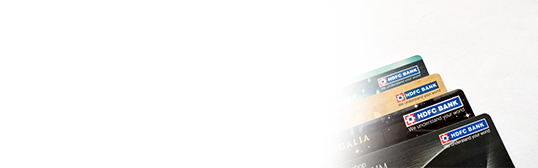
17 January, 2024
Swiggy is one of India’s leading food and grocery delivery platform. No minimum order value, live order tracking, and lightning-fast delivery are among the various features that make Swiggy a platform you can rely on, always. You can also avail of exclusive discounts on dine-outs and enjoy an incredible dining experience.
If you want to make the most of Swiggy food/grocery deliveries, dine outs, and other transactions, consider applying for a Swiggy HDFC Bank Credit Card. It extends incredibly saving cashback offers along with a host of other benefits. Read to know more about these exciting cashback offers and how to activate Swiggy Credit Card.
More about Swiggy HDFC Bank Credit Card
You can obtain a complimentary Swiggy One membership for three months’ worth ₹1,199. You enjoy free deliveries and exclusive discounts on online food orders and dine-outs.
You are eligible to earn a 10% cashback on Swiggy spends in addition to the regular discount offers.
You are eligible to earn a 5% cashback on online spends made on 1000s of online platforms and apps.
You are eligible to earn a 1% cashback on offline spends and other food/grocery/ dining apps.
How to activate Swiggy Credit Card: Step by step explained!
You can apply for a Swiggy HDFC Bank Credit Card through HDFC Bank, offline or online or via the Swiggy App. Once you have obtained the Swiggy HDFC Bank Credit Card, you must activate it to make online, contactless, and international transactions. You can activate your Credit Card in the below-mentioned ways:
Via HDFC Bank, My Cards
Log into the HDFC Bank My Cards portal using your registered mobile number.
Enter the One Time Password received on your mobile number to authenticate the login.
Under the Credit Cards tab, click on “card control”.
You can set card usage/limits as per your preference.
The HDFC Bank will again send an OTP to your registered mobile number. Enter to confirm the changes you made.
Via HDFC Bank Mobile Banking app
Log into the HDFC Bank Mobile Banking app using your login credentials.
Navigate yourself through Menu >> Pay >> Cards >> Credit Card number >> Show more >> limits and restrictions,
Customise your card usage/ limits.
Enter OTP configured to your registered mobile number to save the changes successfully.
Via HDFC Bank online portal
Log into the HDFC Bank online portal by entering your customer ID and password.
Go to Cards >> Requests >> Card usage/ limits.
Once you have made the desired changes, click on generate an OTP. Enter the OTP to save the changes.
Via Swiggy App
Open your Swiggy App and click on the accounts section present on the top right side of the screen.
Under account sections, click on Credit Card page >> “Activate your Card”. On doing so, you will be redirected to the HDFC Bank page on the Swiggy App.
You can now set your card usage and transaction limits.
Click on save changes. An OTP will be generated.
Enter the OTP to complete the activation process.
How to link your Swiggy HDFC Bank Credit Card?
Once your Swiggy HDFC Bank Credit Card is activated, you need to link to the Swiggy App to avail the Swiggy One membership, cashback offers, and other benefits. Follow the below steps to link your Swiggy HDFC Bank Credit Card to the Swiggy app:
In the Swiggy App, click on the account section and then on Credit Card page.
Scroll down until you find – Already got the card? Click: Link your card to Swiggy
Enter your registered mobile number and OTP configured to it to link the Credit Card.
Apply for a Swiggy HDFC Bank Credit Card now! Get started here.
*The information provided in this article is generic in nature and for informational purposes only. It is not a substitute for specific advice in your own circumstances. Credit Card approvals at the sole discretion of HDFC Bank Limited. Credit Card approvals is subject to documentation and verification as per Bank's requirement. Interest rates are subject to change. Please check with your RM or closest bank branch for current interest rates.
