You've Been Logged Out
For security reasons, we have logged you out of HDFC Bank NetBanking. We do this when you refresh/move back on the browser on any NetBanking page.
OK- Home
- PAY Cards, Bill Pay
- Money Transfer
- To Other Account
- To Own Account
- UPI (Instant Mobile Money Transfer)
- IMPS (Immediate Payment 24 * 7)
- RTGS (Available 24 * 7)
- NEFT (Available 24 * 7)
- RemitNow Foreign Outward Remittance
- Remittance (International Money Transfers )
- Religious Offering's & Donation
- RemitNow (For Expat)
- Forex Services for students
- Pay your overseas education fees with Flywire
- ESOP Remittances
- Visa CardPay
- Cards
- Bill Payments
- Recharge
- Payment Solutions
- Money Transfer
- SAVE Accounts, Deposits
- INVEST Bonds, Mutual Funds
- BORROW Loans, EMI
- INSURE Cover, Protect
- OFFERS Offers, Discounts
- My Mailbox
- My Profile
- Home
- PAY Cards, Bill Pay
- Money Transfer
- To Other Account
- To Own Account
- UPI (Instant Mobile Money Transfer)
- IMPS (Immediate Payment 24 * 7)
- RTGS (Available 24 * 7)
- NEFT (Available 24 * 7)
- RemitNow Foreign Outward Remittance
- Remittance (International Money Transfers )
- Religious Offering's & Donation
- RemitNow (For Expat)
- Forex Services for students
- Pay your overseas education fees with Flywire
- ESOP Remittances
- Visa CardPay
- Cards
- Bill Payments
- Recharge
- Payment Solutions
- Money Transfer
- SAVE Accounts, Deposits
- INVEST Bonds, Mutual Funds
- BORROW Loans, EMI
- INSURE Cover, Protect
- OFFERS Offers, Discounts
- My Mailbox
- My Profile
- Home
- PAY Cards, Bill Pay

- Money Transfer
- To Other Account
- To Own Account
- UPI (Instant Mobile Money Transfer)
- IMPS (Immediate Payment 24 * 7)
- RTGS (Available 24 * 7)
- NEFT (Available 24 * 7)
- RemitNow Foreign Outward Remittance
- Remittance (International Money Transfers )
- Religious Offering's & Donation
- RemitNow (For Expat)
- Forex Services for students
- Pay your overseas education fees with Flywire
- ESOP Remittances
- Visa CardPay
- SAVE Accounts, Deposits
- INVEST Bonds, Mutual Funds
- BORROW Loans, EMI
- INSURE Cover, Protect
- OFFERS Offers, Discounts
- My Mailbox
- My Profile
- Personal
- Resources
- Learning Centre
- ThisPageDoesNotCntainIconInvest
- How To Download Your Demat Holding Statement
How To Download Your Demat Holding Statement?
Demat Accounts are required if you want to trade securities in the stock market online. Mutual Funds, government securities, or company stock can all be held in this account. With Demat Accounts, there is no need to save physical share certificates as they are all stored electronically.
The transition to digital infrastructure for securities trading has resulted in a more convenient and trouble-free trading experience. The ability to quickly check and download your Demat Account holding statement is a significant benefit of the online demat infrastructure.
What is a Demat Account holding statement?
The holding statement is a comprehensive overview of your share and security transactions over a particular period. It acts as conclusive proof of ownership of securities. All Demat Account owners can access this statement to organise their financial goals and reflect on the previous transactions made through the Demat Account.
If someone transfers shares or any other securities to your account, your demat holding statement will show the details of that transaction. If the statement does not show the transaction, it means that it was either invalid or that there is some issue with the transfer of securities.
What are Depository Participants and Central Depository?
A Depository Participant (DP) acts as a bridge between the trader and the securities market. DPs can be banks or brokerage firms with an affiliation with a Central Depository. Some DPs keep the shares in their pool account instead of transferring them to the client. It would be best if you kept this in mind before choosing a DP.
The central depository registers the various DPs in the country. There are two main depositories in India:
CDSL (Central Depository Services Ltd.)
NSDL (National Securities Depository Ltd.)
How to download a Demat holding statement?
You can get your Demat holding statement from:
Your Depository Participant (DP)
Central Depository
To learn how to get a Demat holding statement, follow the instructions given below:
A statement from the Depository Participant:
Along with providing you with a Demat account for holding securities, a DP will also give you a trading platform to place your buy/sell orders. You can check your Demat Account holding statement using this trading platform. When you log in to the trading platform, you will see an option to access the details of your account. You should also see your account details here and download the Demat holding statement. Most DPs require you to follow this procedure to get the Demat holding statement.
Read more about depository participant charges here.
A statement from the Central Depository:
In this method, where you download the Demat holding statement depends on which central depository your DP is registered with. If your DP is NSDL-registered, you must visit the NSDL website and log in. Then, enter your 14-digit Demat Account number to download the holding statement. If it is CDSL-registered, you have to visit the CDSL website and log in. Enter your 16-digit Demat Account number to download the Demat holding statement.
Downloading your Demat Account holding statement is a hassle-free task. You simply need to log on to the central depository website or the website of your DP, enter your credentials, and then access your holding statement.
To apply for a Demat Account at HDFC Bank, click here.
*Terms and conditions apply. This is an information communication from HDFC Bank and should not be considered as a suggestion for investment. Investments in securities market are subject to market risks, read all the related documents carefully before investing.

false
false
false



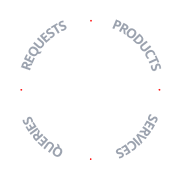
On exiting, all chat history will be cleared