You've Been Logged Out
For security reasons, we have logged you out of HDFC Bank NetBanking. We do this when you refresh/move back on the browser on any NetBanking page.
OK- Home
- PAY Cards, Bill Pay
- Money Transfer
- To Other Account
- To Own Account
- UPI (Instant Mobile Money Transfer)
- IMPS (Immediate Payment 24 * 7)
- RTGS (Available 24 * 7)
- NEFT (Available 24 * 7)
- RemitNow Foreign Outward Remittance
- Remittance (International Money Transfers )
- Religious Offering's & Donation
- Visa CardPay
- RemitNow (For Expat)
- Forex Services for students
- Pay your overseas education fees with Flywire
- ESOP Remittances
- Cards
- Bill Payments
- Recharge
- Payment Solutions
- Money Transfer
- SAVE Accounts, Deposits
- INVEST Bonds, Mutual Funds
- BORROW Loans, EMI
- INSURE Cover, Protect
- OFFERS Offers, Discounts
- My Mailbox
- My Profile
- Home
- PAY Cards, Bill Pay
- Money Transfer
- To Other Account
- To Own Account
- UPI (Instant Mobile Money Transfer)
- IMPS (Immediate Payment 24 * 7)
- RTGS (Available 24 * 7)
- NEFT (Available 24 * 7)
- RemitNow Foreign Outward Remittance
- Remittance (International Money Transfers )
- Religious Offering's & Donation
- Visa CardPay
- RemitNow (For Expat)
- Forex Services for students
- Pay your overseas education fees with Flywire
- ESOP Remittances
- Cards
- Bill Payments
- Recharge
- Payment Solutions
- Money Transfer
- SAVE Accounts, Deposits
- INVEST Bonds, Mutual Funds
- BORROW Loans, EMI
- INSURE Cover, Protect
- OFFERS Offers, Discounts
- My Mailbox
- My Profile
- Home
- PAY Cards, Bill Pay

- Money Transfer
- To Other Account
- To Own Account
- UPI (Instant Mobile Money Transfer)
- IMPS (Immediate Payment 24 * 7)
- RTGS (Available 24 * 7)
- NEFT (Available 24 * 7)
- RemitNow Foreign Outward Remittance
- Remittance (International Money Transfers )
- Religious Offering's & Donation
- Visa CardPay
- RemitNow (For Expat)
- Forex Services for students
- Pay your overseas education fees with Flywire
- ESOP Remittances
- SAVE Accounts, Deposits
- INVEST Bonds, Mutual Funds
- BORROW Loans, EMI
- INSURE Cover, Protect
- OFFERS Offers, Discounts
- My Mailbox
- My Profile
- Personal
- Resources
- Learning Centre
- Giga
- Step by Step Guide to ITR Filing for Independent Earners
Step-by-Step Guide to ITR Filing for Independent Earners
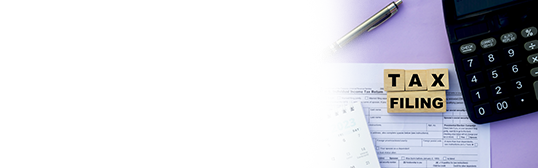
27 Aug, 2024
How to file ITR: A freelancers' guide
Does the process of filing taxes seem daunting to you? You are not alone! Starting your freelancing journey unfolds a world of autonomy and creative freedom, but with it comes the pivotal task of managing finances on your own. This includes navigating the intricacies of taxes, particularly Income Tax Return (ITR) filing. This guide is designed to help you out with the process of ITR filing for freelancers, ensuring you're not just compliant with tax laws but also making the most of your hard-earned money. From selecting the right ITR form for freelancers to leveraging tax deductions, let's dive into the step-by-step process.
Step-by-step guide for filing an ITR
Step 1: Choose the right ITR form
Selecting the correct ITR form for freelancers is crucial. For most freelancers, ITR-4 is the go-to form, designed for professionals earning income from a business or profession. This form accommodates various types of income, deductions, and allowances specific to freelancers.
Step 2: Gather your financial information
Compile all your financial statements before you begin the ITR filing for freelancers. This includes bank statements, invoices, expense receipts, and other documentation of your earnings and expenditures. Being organised is not just about tidiness; it’s about clarity and precision in your financial journey.
Step 3: Calculate your taxable income
Deduct your expenses from your total income - expenses like work-related purchases, home office costs, and even some utilities can be deductible. This step determines your net income, which you’ll pay tax on.
Step 4: Understand and apply deductions
As a freelancer, you're entitled to specific deductions under various sections of the Income Tax Act. Make sure to explore these to reduce your taxable income. This isn't just about saving money; it's about making the most of your hard-earned funds.
Step 5: File your ITR online
With all your documents and calculations, you’re ready for the ITR filing for freelancers. The online process is straightforward. Just log onto the Income Tax Department's e-filing website, fill in the necessary details, upload the required documents, and submit.
Step 6: Pay your taxes
If you owe taxes after filing your ITR, pay them before the due date. Late payments can lead to penalties, something you would want to avoid as a diligent freelancer.
Final step: Verify your ITR
After submitting your ITR, don’t forget to verify it. You can do this electronically using Aadhaar OTP or by sending a signed printout of the ITR-V to the Income Tax Department.
Understanding how to file ITR for freelancers is not just a regulatory requirement; it’s a step towards financial independence and maturity. By taking control of your taxes, you’re not just complying with the law; you’re embracing the essence of being an independent professional. Remember, knowledge is more than power in the gig economy - it’s profit.
To open your GIGA Savings Account Click here
Disclaimer- *Terms and conditions apply. The information provided in this article is generic in nature and for informational purposes only. It is not a substitute for specific advice in your own circumstances.

