You've Been Logged Out
For security reasons, we have logged you out of HDFC Bank NetBanking. We do this when you refresh/move back on the browser on any NetBanking page.
OK- Home
- PAY Cards, Bill Pay
- Money Transfer
- To Other Account
- To Own Account
- UPI (Instant Mobile Money Transfer)
- IMPS (Immediate Payment 24 * 7)
- RTGS (Available 24 * 7)
- NEFT (Available 24 * 7)
- RemitNow Foreign Outward Remittance
- Remittance (International Money Transfers )
- Religious Offering's & Donation
- RemitNow (For Expat)
- Forex Services for students
- Pay your overseas education fees with Flywire
- ESOP Remittances
- Visa CardPay
- Cards
- Bill Payments
- Recharge
- Payment Solutions
- Money Transfer
- SAVE Accounts, Deposits
- INVEST Bonds, Mutual Funds
- BORROW Loans, EMI
- INSURE Cover, Protect
- OFFERS Offers, Discounts
- My Mailbox
- My Profile
- Home
- PAY Cards, Bill Pay
- Money Transfer
- To Other Account
- To Own Account
- UPI (Instant Mobile Money Transfer)
- IMPS (Immediate Payment 24 * 7)
- RTGS (Available 24 * 7)
- NEFT (Available 24 * 7)
- RemitNow Foreign Outward Remittance
- Remittance (International Money Transfers )
- Religious Offering's & Donation
- RemitNow (For Expat)
- Forex Services for students
- Pay your overseas education fees with Flywire
- ESOP Remittances
- Visa CardPay
- Cards
- Bill Payments
- Recharge
- Payment Solutions
- Money Transfer
- SAVE Accounts, Deposits
- INVEST Bonds, Mutual Funds
- BORROW Loans, EMI
- INSURE Cover, Protect
- OFFERS Offers, Discounts
- My Mailbox
- My Profile
- Home
- PAY Cards, Bill Pay

- Money Transfer
- To Other Account
- To Own Account
- UPI (Instant Mobile Money Transfer)
- IMPS (Immediate Payment 24 * 7)
- RTGS (Available 24 * 7)
- NEFT (Available 24 * 7)
- RemitNow Foreign Outward Remittance
- Remittance (International Money Transfers )
- Religious Offering's & Donation
- RemitNow (For Expat)
- Forex Services for students
- Pay your overseas education fees with Flywire
- ESOP Remittances
- Visa CardPay
- SAVE Accounts, Deposits
- INVEST Bonds, Mutual Funds
- BORROW Loans, EMI
- INSURE Cover, Protect
- OFFERS Offers, Discounts
- My Mailbox
- My Profile
- Personal
- Resources
- Learning Centre
- ThisPageDoesNotCntainIconBorrow
- How to Update Aadhaar for Loan KYC
Know How to Update Mobile Number on Aadhaar

19 January, 2025
Synopsis
- Aadhaar-based KYC allows you to get loan approvals online, quickly.
- You can update your mobile number on Aadhaar via Aadhaar enrolment centres.
- Currently, there’s no provision to update the mobile number on Aadhaar online.
The Unique Identity Authority of India or UIDAI assigns a unique 12-digit identification number known as the Aadhaar. The Aadhaar card is a must for every individual in the country as it serves as proof of identification and address. However, the information on the Aadhaar card needs to be updated from time to time to avail Aadhaar related services. One of which is Aadhaar-based KYC which helps expedite loan applications. If you want to link your mobile number to Aadhaar, follow these steps.
How to Change Mobile Number in Aadhaar Offline?
There can be many reasons as to why you need to change or update your mobile number in Aadhaar. You may deactivate your old mobile number or move on to a new number. You could have simply lost your phone as well.
Just follow the below steps to change your mobile number in Aadhaar:
Step 1: Visit your nearest Aadhaar Enrolment Centre
Step 2: Fill up the correction/Aadhaar update form. Ensure you mention/add your mobile number in this form.
Step 3: Submit the form.
Step 4: Authenticate your updated information via biometric.
Step 5: Pay ₹50 fees for updating the information.
Step 6: Collect an acknowledgement slip with the URN or the Update Request Number.
You can use this URN to check the status of your request. Your number should be updated in the Aadhaar card within 30 days.
Also, to update your mobile number, but you must carry your Aadhaar card.
If you wish to learn how to update mobile number in Aadhaar online, then you should know that currently, the process of how to update mobile number in Aadhaar online is discontinued by the Government.
Complete Aadhaar-Based KYC to Get Access to Personal Loan Quickly
No more long waiting periods to get a Personal Loan! Get an Xpress Personal Loan from HDFC Bank quickly by completing your KYC online. For this, your mobile number must be linked to your Aadhaar to complete verification.
Apply for Xpress Personal Loan online
Frequently Asked Questions
How can I update my Aadhaar card mobile number online?
Currently, you cannot update your mobile number on your Aadhaar card online as it is temporarily discontinued. You need to go to the nearest Aadhaar enrolment centre.
My mobile number is not linked to Aadhaar. Can I still apply for a Personal Loan?
Yes, you can. You must submit official valid documents (OVD) and wait for approval offline.
Apply for Xpress Personal Loan
*Disclaimer: Terms and conditions apply. The information provided in this article is generic in nature and for informational purposes only. It is not a substitute for specific advice in your own circumstances. Personal Loan at the sole discretion of HDFC Bank Limited. Loan disbursal is subject to documentation and verification as per Bank's requirement. Interest rates are subject to change. Please check with your RM or closest bank branch for current interest rates.

false
false
false



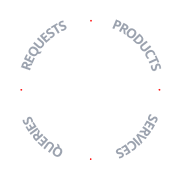
On exiting, all chat history will be cleared