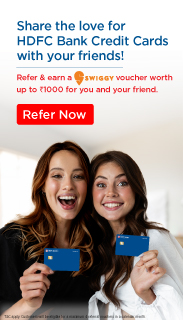You've Been Logged Out
For security reasons, we have logged you out of HDFC Bank NetBanking. We do this when you refresh/move back on the browser on any NetBanking page.
OK- Home
- PAY Cards, Bill Pay
- Money Transfer
- To Other Account
- To Own Account
- UPI (Instant Mobile Money Transfer)
- IMPS (Immediate Payment 24 * 7)
- RTGS (Available 24 * 7)
- NEFT (Available 24 * 7)
- RemitNow Foreign Outward Remittance
- Remittance (International Money Transfers )
- Religious Offering's & Donation
- Visa CardPay
- RemitNow (For Expat)
- Forex Services for students
- Pay your overseas education fees with Flywire
- ESOP Remittances
- Cards
- Bill Payments
- Recharge
- Payment Solutions
- Money Transfer
- SAVE Accounts, Deposits
- INVEST Bonds, Mutual Funds
- BORROW Loans, EMI
- INSURE Cover, Protect
- OFFERS Offers, Discounts
- My Mailbox
- My Profile
- Home
- PAY Cards, Bill Pay
- Money Transfer
- To Other Account
- To Own Account
- UPI (Instant Mobile Money Transfer)
- IMPS (Immediate Payment 24 * 7)
- RTGS (Available 24 * 7)
- NEFT (Available 24 * 7)
- RemitNow Foreign Outward Remittance
- Remittance (International Money Transfers )
- Religious Offering's & Donation
- Visa CardPay
- RemitNow (For Expat)
- Forex Services for students
- Pay your overseas education fees with Flywire
- ESOP Remittances
- Cards
- Bill Payments
- Recharge
- Payment Solutions
- Money Transfer
- SAVE Accounts, Deposits
- INVEST Bonds, Mutual Funds
- BORROW Loans, EMI
- INSURE Cover, Protect
- OFFERS Offers, Discounts
- My Mailbox
- My Profile
- Home
- PAY Cards, Bill Pay

- Money Transfer
- To Other Account
- To Own Account
- UPI (Instant Mobile Money Transfer)
- IMPS (Immediate Payment 24 * 7)
- RTGS (Available 24 * 7)
- NEFT (Available 24 * 7)
- RemitNow Foreign Outward Remittance
- Remittance (International Money Transfers )
- Religious Offering's & Donation
- Visa CardPay
- RemitNow (For Expat)
- Forex Services for students
- Pay your overseas education fees with Flywire
- ESOP Remittances
- SAVE Accounts, Deposits
- INVEST Bonds, Mutual Funds
- BORROW Loans, EMI
- INSURE Cover, Protect
- OFFERS Offers, Discounts
- My Mailbox
- My Profile
- Personal
- content/bbp/repositories/723fb80a-2dde-42a3-9793-7ae1be57c87f?path=/Menu Icons/06d-pay-icon-large-off.pngPAY
- content/bbp/repositories/723fb80a-2dde-42a3-9793-7ae1be57c87f?path=/Menu Icons/cards.svgCards
- Credit Cards
- Forgot Card PIN
How to Create Credit Card Pin Online
Your Credit Card’s Personal Identification Number (PIN) is a four-digit numerical code used to authenticate Credit Card transactions. The PIN is known only to you, the cardholder. You need the PIN to complete transactions like point-of-sale (POS) payments in stores and cash withdrawals at ATMs. A Credit Card PIN ensures that only authorised cardholders can approve payments. It is crucial that you keep your Credit Card PIN confidential and change it periodically for improved security.
Re-issue of Credit Card PIN
If you have forgotten the PIN number of your Credit Card, you can have the number re-issued. This can be done via IVR, NetBanking or through ATM.
My Cards
Step 1 : Login to https://mycards.hdfcbank.com/
Step 2 : Register your Credit Card with Last 4 digits
Step 3 : Select Set PIN
Step 4 : Enter 4 digit Pin of your choice
Step 5 : Re-entrer the 4 digit Pin of your choice and enter Card Expiration Date and click Confirm
IVR
Please call IVR Toll number 1860 266 0333 from your registered mobile number:
Step 1 : Enter Last 4 digits of your credit card followed by hash (#)
Step 2 : Dial 1 to generate Credit card Pin
Step 3 : Again Dial 1 when prompted to "Generate a One Time Password" (OTP) to your mobile as an SMS.
Step 4 : Type the OTP (6 digit)
Step 5 : On successful entry of OTP, the IVR will confirm successful validation and ask you to set the 4digit PIN followed by the hash(#) key.
If you get disconnected at step# 4:- Redial the Toll number number, after Step2 ….“Dial2 to enter the 6 Digit OTP“
NetBanking
Step1 | Login to NetBanking with your User ID and IPIN |
Step2 | Post logging into NetBanking, click on "Cards" tab on top. |
Step3 | On the left hand under Request option, select " Instant PIN Generation ". |
Step4 | Select credit card number from drop down and Enter 4 digit pin of your choice. |
Step5 | Re-enter pin and click “Continue” |
ATM
Step1 | Call IVR to get the OTP (One Time Password) on your registered mobile number for PIN generation at the ATM |
Step2 | Insert your credit card at the HDFC Bank ATM and on the language selection screen, choose |
Step3 | " Create new ATM PIN using OTP " option |
Step4 | Enter OTP received on your mobile |
Step5 | Enter your registered mobile number |
| Step6 | Set your own 4 digit PIN |