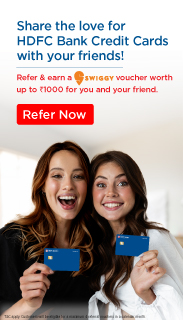You've Been Logged Out
For security reasons, we have logged you out of HDFC Bank NetBanking. We do this when you refresh/move back on the browser on any NetBanking page.
OK- Home
- PAY Cards, Bill Pay
- Money Transfer
- To Other Account
- To Own Account
- UPI (Instant Mobile Money Transfer)
- IMPS (Immediate Payment 24 * 7)
- RTGS (Available 24 * 7)
- NEFT (Available 24 * 7)
- RemitNow Foreign Outward Remittance
- Remittance (International Money Transfers )
- Religious Offering's & Donation
- RemitNow (For Expat)
- Forex Services for students
- Pay your overseas education fees with Flywire
- ESOP Remittances
- Visa CardPay
- Cards
- Bill Payments
- Recharge
- Payment Solutions
- Money Transfer
- SAVE Accounts, Deposits
- INVEST Bonds, Mutual Funds
- BORROW Loans, EMI
- INSURE Cover, Protect
- OFFERS Offers, Discounts
- My Mailbox
- My Profile
- Home
- PAY Cards, Bill Pay
- Money Transfer
- To Other Account
- To Own Account
- UPI (Instant Mobile Money Transfer)
- IMPS (Immediate Payment 24 * 7)
- RTGS (Available 24 * 7)
- NEFT (Available 24 * 7)
- RemitNow Foreign Outward Remittance
- Remittance (International Money Transfers )
- Religious Offering's & Donation
- RemitNow (For Expat)
- Forex Services for students
- Pay your overseas education fees with Flywire
- ESOP Remittances
- Visa CardPay
- Cards
- Bill Payments
- Recharge
- Payment Solutions
- Money Transfer
- SAVE Accounts, Deposits
- INVEST Bonds, Mutual Funds
- BORROW Loans, EMI
- INSURE Cover, Protect
- OFFERS Offers, Discounts
- My Mailbox
- My Profile
- Home
- PAY Cards, Bill Pay

- Money Transfer
- To Other Account
- To Own Account
- UPI (Instant Mobile Money Transfer)
- IMPS (Immediate Payment 24 * 7)
- RTGS (Available 24 * 7)
- NEFT (Available 24 * 7)
- RemitNow Foreign Outward Remittance
- Remittance (International Money Transfers )
- Religious Offering's & Donation
- RemitNow (For Expat)
- Forex Services for students
- Pay your overseas education fees with Flywire
- ESOP Remittances
- Visa CardPay
- SAVE Accounts, Deposits
- INVEST Bonds, Mutual Funds
- BORROW Loans, EMI
- INSURE Cover, Protect
- OFFERS Offers, Discounts
- My Mailbox
- My Profile
- Personal
- content/bbp/repositories/723fb80a-2dde-42a3-9793-7ae1be57c87f?path=/Menu Icons/06d-pay-icon-large-off.pngPAY
- content/bbp/repositories/723fb80a-2dde-42a3-9793-7ae1be57c87f?path=/Menu Icons/cards.svgCards
- Credit Cards
- Claim rewards
How to Claim Credit Card Reward Points
Claiming reward points is easy with HDFC Bank. Once customers have accumulated 500 points they can redeem it for products, gift vouchers and discounts.
NetBanking
|
Step1
|
|
|
Step2
|
Register your Credit Card (one-time activity) |
|
Step3
|
Within the Credit Cards tab, click on Register New Card placed on left hand side navigation bar. You will need your four-digit Credit Card PIN to complete the registration process |
|
Step4
|
Now click the Redeem Reward Points link on the left navigation bar |
|
Step5
|
Select your Card, click on Continue to proceed to the Online Redemption portal |
|
Step6
|
Click on Redeem Reward Points on the homepage |
|
Step7
|
Select Points Range and Item Category to view catalogue |
|
Step8
|
Select items by adding to shopping cart |
|
Step9
|
Once all items you want to redeem are selected, click on View Shopping Cart link to view items. Click on Edit to modify selected items |
|
Step10
|
Read Terms & Conditions and click on the check box confirming acceptance of same. |
|
Step11
|
Click on Redeem to confirm redemption. Note down the Redemption Order No. generated |
Post
Step1 | |
Step2 | Complete the Redemption Form and post it |