You've Been Logged Out
For security reasons, we have logged you out of HDFC Bank NetBanking. We do this when you refresh/move back on the browser on any NetBanking page.
OK- Home
- PAY Cards, Bill Pay
- Money Transfer
- To Other Account
- To Own Account
- UPI (Instant Mobile Money Transfer)
- IMPS (Immediate Payment 24 * 7)
- RTGS (Available 24 * 7)
- NEFT (Available 24 * 7)
- RemitNow Foreign Outward Remittance
- RemitNow2India (Foreign Inward Remittance)
- Remittance (International Money Transfers )
- Religious Offering's & Donation
- Forex Services for students
- Pay your overseas education fees with Flywire
- Visa CardPay
- Cards
- Bill Payments
- Recharge
- Payment Solutions
- Money Transfer
- SAVE Accounts, Deposits
- INVEST Bonds, Mutual Funds
- BORROW Loans, EMI
- INSURE Cover, Protect
- Shop Offers, Discounts
- My Mailbox
- My Profile
- Home
- PAY Cards, Bill Pay
- Money Transfer
- To Other Account
- To Own Account
- UPI (Instant Mobile Money Transfer)
- IMPS (Immediate Payment 24 * 7)
- RTGS (Available 24 * 7)
- NEFT (Available 24 * 7)
- RemitNow Foreign Outward Remittance
- RemitNow2India (Foreign Inward Remittance)
- Remittance (International Money Transfers )
- Religious Offering's & Donation
- Forex Services for students
- Pay your overseas education fees with Flywire
- Visa CardPay
- Cards
- Bill Payments
- Recharge
- Payment Solutions
- Money Transfer
- SAVE Accounts, Deposits
- INVEST Bonds, Mutual Funds
- BORROW Loans, EMI
- INSURE Cover, Protect
- Shop Offers, Discounts
- My Mailbox
- My Profile
- Home
- PAY Cards, Bill Pay

- Money Transfer
- To Other Account
- To Own Account
- UPI (Instant Mobile Money Transfer)
- IMPS (Immediate Payment 24 * 7)
- RTGS (Available 24 * 7)
- NEFT (Available 24 * 7)
- RemitNow Foreign Outward Remittance
- RemitNow2India (Foreign Inward Remittance)
- Remittance (International Money Transfers )
- Religious Offering's & Donation
- Forex Services for students
- Pay your overseas education fees with Flywire
- Visa CardPay
- SAVE Accounts, Deposits
- INVEST Bonds, Mutual Funds
- BORROW Loans, EMI
- INSURE Cover, Protect
- Shop Offers, Discounts
- My Mailbox
- My Profile
- Personal
- Resources
- Learning Centre
- Savings Account Guide
Easy Guide for adding money to your Savings Account with PayZapp
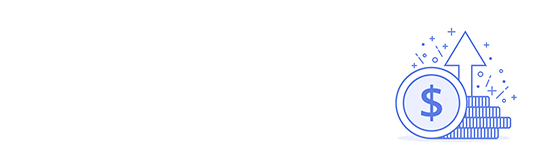
21 March, 2024
Synopsis
Discover how to easily add money to your HDFC Bank Savings Account using PayZapp.
Learn the seamless process for PayZapp registration, UPI setup, and account funding.
What if you had one app that supported all your payment needs? HDFC Bank now has a new payment arsenal - PayZapp-. With a simple registration process, user-friendly interface and numerous features like wallet, different payment instruments, Tap and Pay, Scan and Pay, e-vouchers and discounts on several partner merchants – PayZapp has everything you need!
Here’s the complete PayZapp guide to adding funds to your HDFC Bank Savings account using UPI, especially if you are just embarking on your new Savings journey with HDFC Bank.
How to register on PayZapp?
To register on PayZapp, follow the below steps:
Download PayZapp from the Google Play Store/Apple App Store.
Click on ‘Register’ from the bottom of the introduction screen.
Enter your mobile number registered with your bank account.
Enter your name, email ID and other details.
You will receive a mobile verification code i.e., OTP through SMS. Enter the code to proceed.
Create a pin for PayZapp.
Complete the device and mobile verification.
After completing the above verification, you will get registered on PayZapp.
Update your KYC if you are a non-HDFC Bank customer. You can complete the KYC process online by submitting soft copies of your ID and address proof documents.
You can link your credit or debit card (even if it's a non-HDFC Bank card) by manually entering the card details in the app. Also, you can scan your embossed card or enter card details on PayZapp.
Register for UPI for seamless transfer of funds (see the steps below).
UPI registration on PayZapp
After getting registered on PayZapp app, here’s how you can register UPI on PayZapp:
- On the home screen, click on the ‘Send Money’ icon or the BHIM UPI icon.
Select your SIM for verification.
Select your bank after successful verification of your mobile and SIM.
After bank account verification, select the UPI pin for the bank account that you wish to link with UPI.
Enter your UPI PIN.
User UPI ID will be registered.
Account funding through PayZapp
Did you know that you can complete quick and secure transfer of money to and from PayZapp and even make account-to-account transfers, i.e., account funding.
In order to do this, you must first link your bank account to PayZapp, the steps for which are as follows:
Click on the three-line icon and go to ‘Accounts & Cards’.
You can click on UPI Accounts. This will lead you to a screen where you will see ‘Add New’ option.
Click on this ‘Add New’ button and search for your bank, then select the bank account number you choose to link.
Once done, you can opt for adding funds to your account through PayZapp. Here’s how account funding works:
Send money from one account to another using UPI
If you have recently opened your HDFC Bank Savings Account, this step is very helpful for you! Through PayZapp you can easily add funds to your account at zero cost and enjoy numerous benefits.
Use these steps to seamlessly send money from one account to another using UPI via PayZapp:
- Click on the ‘Send Money’ icon present in the home screen.
Select the 'Self Transfer' icon, you will see your linked bank accounts here.
Check if the bank account from which you want to fund your savings account is added on PayZapp. If not, it can be added using the 'Add Account' button.
Select the bank account from which you want to make the transfer.
Enter the amount you wish to transfer and enter the UPI pin to complete the transfer.
Transfer from PayZapp Wallet to your bank account
Here's how you can transfer money from PayZapp Wallet to your bank account:
- Click on the ‘Send Money’ or ‘Pay’ button.
Click on the bank icon.
Enter your account number, account name, account type, IFSC code in the recipient's bank account details section, followed by the amount you wish to transfer.
Proceed towards payment in one click.
3. Load money in your PayZapp Wallet
Here’s how you can load money on your PayZapp Wallet:
- Click on the ‘Add Money’ button.
Enter the amount you wish to load into the wallet.
Select the card you wish to use to load money in your wallet.
Process with one click.
PayZapp powered by HFDC Bank has many benefits as it is a convenient, trusted and speedy platform for all your payment needs. You can use it for transferring funds to your Savings Account, which is a fundamental instrument when you step into the world of banking. With HDFC Bank’s Savings Account, you can enjoy a multitude of perks, whether it is exclusive offers with Debit and Credit Cards and access to HDFC Bank’s cutting-edge payment services. Open your HDFC Bank Savings Account instantly.
Get started by clicking here!
Terms and conditions apply. The information provided in this article is generic in nature and for informational purposes only. It is not a substitute for specific advice in your own circumstances.
