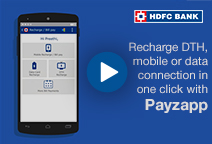You've Been Logged Out
For security reasons, we have logged you out of HDFC Bank NetBanking. We do this when you refresh/move back on the browser on any NetBanking page.
OK- Home
- PAY Cards, Bill Pay
- Money Transfer
- To Other Account
- To Own Account
- UPI (Instant Mobile Money Transfer)
- IMPS (Immediate Payment 24 * 7)
- RTGS (Available 24 * 7)
- NEFT (Available 24 * 7)
- RemitNow Foreign Outward Remittance
- RemitNow2India (Foreign Inward Remittance)
- Remittance (International Money Transfers )
- Religious Offering's & Donation
- Forex Services for students
- Pay your overseas education fees with Flywire
- Visa CardPay
- Cards
- Bill Payments
- Recharge
- Payment Solutions
- Money Transfer
- SAVE Accounts, Deposits
- INVEST Bonds, Mutual Funds
- BORROW Loans, EMI
- INSURE Cover, Protect
- Shop Offers, Discounts
- My Mailbox
- My Profile
- Home
- PAY Cards, Bill Pay
- Money Transfer
- To Other Account
- To Own Account
- UPI (Instant Mobile Money Transfer)
- IMPS (Immediate Payment 24 * 7)
- RTGS (Available 24 * 7)
- NEFT (Available 24 * 7)
- RemitNow Foreign Outward Remittance
- RemitNow2India (Foreign Inward Remittance)
- Remittance (International Money Transfers )
- Religious Offering's & Donation
- Forex Services for students
- Pay your overseas education fees with Flywire
- Visa CardPay
- Cards
- Bill Payments
- Recharge
- Payment Solutions
- Money Transfer
- SAVE Accounts, Deposits
- INVEST Bonds, Mutual Funds
- BORROW Loans, EMI
- INSURE Cover, Protect
- Shop Offers, Discounts
- My Mailbox
- My Profile
- Home
- PAY Cards, Bill Pay

- Money Transfer
- To Other Account
- To Own Account
- UPI (Instant Mobile Money Transfer)
- IMPS (Immediate Payment 24 * 7)
- RTGS (Available 24 * 7)
- NEFT (Available 24 * 7)
- RemitNow Foreign Outward Remittance
- RemitNow2India (Foreign Inward Remittance)
- Remittance (International Money Transfers )
- Religious Offering's & Donation
- Forex Services for students
- Pay your overseas education fees with Flywire
- Visa CardPay
- SAVE Accounts, Deposits
- INVEST Bonds, Mutual Funds
- BORROW Loans, EMI
- INSURE Cover, Protect
- Shop Offers, Discounts
- My Mailbox
- My Profile
- Personal
- Resources
- Learning Centre
- ThisPageDoesNotCntainIconPay
- Step By Step Guide to Do Tata Play Recharge
Step By Step Guide to Do Tata Play Recharge (Formerly Tata Sky)
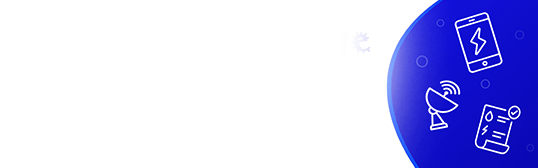
20 December, 2023
In today’s fast-paced world where time is of essence and convenience is everything, managing your Tata Sky (Now Tata Play) subscription should not be a hassle. With HDFC Bank’s PayZapp you can recharge your Tata sky (Tata Play) account with just a few taps on your internet-enabled smartphone, and you will never have stress about TV downtime again. PayZapp makes digital payments experience faster, smoother, and more convenient. Before we learn how to recharge Tata Sky (Tata Play) account via PayZapp, let us find out more about this ingenious app.
What Is PayZapp?
Launched by HDFC Bank, PayZapp is a mobile payment application designed to help you conduct all kinds of financial transactions, including bill payments, recharges, shopping, and travel bookings. You can link your bank accounts, Credit Cards or Debit Cards to your PayZapp account and make payments instantly. PayZapp offers multiple payment options within the App, including UPI, Swipe to pay for Debit/Credit Cards, Net Banking and the PayZapp cash wallet.
You can download the PayZapp mobile app from the Google Play Store for Android or Apple App Store for iOS). After installing the app, you need to sign up by providing your mobile number and other essential details and complete the verification process to start using PayZapp.
How to Recharge Tata Sky (Tata Play) Account Using PayZapp?
Follow the given instructions on how to recharge your Tata Sky (Tata Play) account and enjoy uninterrupted services.
Open PayZapp and login.
Select the ‘Bills and Recharges’ option available on the app’s home screen.
Navigate to the ‘Recharges’ section and select ‘DTH.’
Select ‘Tata Play’ as your DTH provider from the list.
Enter your Tata Play subscriber number and click on ‘continue’.
Review your payment details, including recharge amount, chosen subscription plan and other relevant information.
Choose your preferred payment method from UPI, Swipe to Pay, and PayZapp wallet.
Authorise the payment to complete the recharge process.
That’s it! You will have successfully recharged your Tata Sky (Tata Play) account. You can now enjoy your favourite shows, movies, and more on Tata Play.
Click here for DTH Recharge through PayZapp on your IOS phone.
Click here to recharge your DTH online through PayZapp on your Android phone.
Why Choose PayZapp for Tata Sky Recharge?
Here are some compelling reasons why you should switch to PayZapp for all your payment purposes:
Quick recharges:
With PayZapp, you can make instant payments for recharges. Whether it is for mobile recharge, DTH, Cable or Fastag, you do not need to wait to enjoy uninterrupted services.Convenience and ease of use:
The ability to make payments using your mobile phone means you can do so on the go. Moreover, PayZapp boasts a user-friendly interface that is easy to navigate. It makes the payment process straightforward for users and offers a hassle-free recharge experience.Secure transactions:
PayZapp is backed by HDFC Bank and well equipped with advanced encryption features. It utilises multi-factor authentication systems for added layers of security, thereby ensuring that your financial and personal information always stays protected.Cashpoint rewards and exclusive offers:
By using PayZapp for your financial transactions, you can save money with every use. PayZapp routinely offers deals and cashpoints, which you can redeem to enjoy higher discounts on shopping, bill payments, recharges and so more.Payment reminders:
PayZapp is equipped with an in-built bill reminder feature. You can set up reminders for your Tata Sky recharges to ensure you never miss a due date. These reminders help you to enjoy constant, uninterrupted services and avoid overdue payment penalties.
Multiple payments methods:
You can enable various payment options on PayZapp by linking your bank account, Credit Cards, and Debit Cards. This flexibility lets you choose your preferred payment method for recharges and other types of payments.
Hassle Free DTH Recharge Using PayZapp
Whether you are using it to recharge your Tata Sky (Tata Play) account or for any other payment purposes, PayZapp is a hassle-free and convenient digital payment solution. With just a few glides on your mobile screen, you can top-up your DTH subscription and continue enjoying television services. So, the next time you need to recharge your devices or pay your bills, just think of PayZapp for lightning-fast payments with your smartphone. Download PayZapp now and discover a world of convenient, fast, and rewarding digital payments facilities.
*Terms and conditions apply. The information provided in this article is generic in nature and for informational purposes only. It is not a substitute for specific advice in your own circumstances.
Video