You've Been Logged Out
For security reasons, we have logged you out of HDFC Bank NetBanking. We do this when you refresh/move back on the browser on any NetBanking page.
OK- Home
- PAY Cards, Bill Pay
- Money Transfer
- To Other Account
- To Own Account
- UPI (Instant Mobile Money Transfer)
- IMPS (Immediate Payment 24 * 7)
- RTGS (Available 24 * 7)
- NEFT (Available 24 * 7)
- RemitNow Foreign Outward Remittance
- RemitNow2India (Foreign Inward Remittance)
- Remittance (International Money Transfers )
- Religious Offering's & Donation
- Forex Services for students
- Pay your overseas education fees with Flywire
- Visa CardPay
- Cards
- Bill Payments
- Recharge
- Payment Solutions
- Money Transfer
- SAVE Accounts, Deposits
- INVEST Bonds, Mutual Funds
- BORROW Loans, EMI
- INSURE Cover, Protect
- Shop Offers, Discounts
- My Mailbox
- My Profile
- Home
- PAY Cards, Bill Pay
- Money Transfer
- To Other Account
- To Own Account
- UPI (Instant Mobile Money Transfer)
- IMPS (Immediate Payment 24 * 7)
- RTGS (Available 24 * 7)
- NEFT (Available 24 * 7)
- RemitNow Foreign Outward Remittance
- RemitNow2India (Foreign Inward Remittance)
- Remittance (International Money Transfers )
- Religious Offering's & Donation
- Forex Services for students
- Pay your overseas education fees with Flywire
- Visa CardPay
- Cards
- Bill Payments
- Recharge
- Payment Solutions
- Money Transfer
- SAVE Accounts, Deposits
- INVEST Bonds, Mutual Funds
- BORROW Loans, EMI
- INSURE Cover, Protect
- Shop Offers, Discounts
- My Mailbox
- My Profile
- Home
- PAY Cards, Bill Pay

- Money Transfer
- To Other Account
- To Own Account
- UPI (Instant Mobile Money Transfer)
- IMPS (Immediate Payment 24 * 7)
- RTGS (Available 24 * 7)
- NEFT (Available 24 * 7)
- RemitNow Foreign Outward Remittance
- RemitNow2India (Foreign Inward Remittance)
- Remittance (International Money Transfers )
- Religious Offering's & Donation
- Forex Services for students
- Pay your overseas education fees with Flywire
- Visa CardPay
- SAVE Accounts, Deposits
- INVEST Bonds, Mutual Funds
- BORROW Loans, EMI
- INSURE Cover, Protect
- Shop Offers, Discounts
- My Mailbox
- My Profile
- Personal
- Resources
- Learning Centre
- ThisPageDoesNotCntainIconPay
- How Does An RTGS Transfer Work
How Does An RTGS Transfer Work
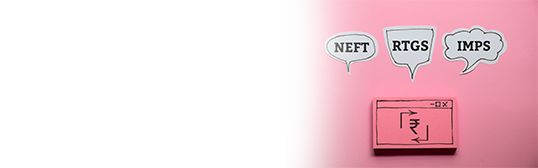
21 August, 2023
How Does An RTGS Transfer Work?
Electronic money transfers have become common in today’s age. Whether you’re shopping, making payments to a supplier for products or services, settling a debt, or simply moving funds between accounts, RTGS is a convenient and reliable option for transferring funds.
But have you ever wondered what RTGS is and how it works? Let's find out!
What is RTGS?
RTGS stands for Real-Time Gross Settlement, a system used for transferring funds electronically from one bank to another on a real-time and continuous basis. The transfers are processed and settled as soon as they are made rather than processed in batches later.
RTGS is typically used for high-value transactions and is considered a secure and efficient method of transferring funds between banks. This system is maintained and operated by the Reserve Bank of India (RBI) and is final and irrevocable.
How does it carry out at RBI’s end?
Once the sender initiates the RTGS transaction, the sending bank verifies the customer's details. It sends the instructions to the RBI, which transfers the funds to the beneficiary account in real-time.
Post this process, RBI sends a notification to both sender and receiver about the successful completion of the transaction.
How to carry out an RTGS transaction online?
To carry out an RTGS transfer online, you need to follow these steps:
Initial Set-up: Log in to your online banking account using your username and password.
Initiate an RTGS transfer: Look for the "Funds Transfer" or "RTGS" option in your online banking dashboard and select it. Fill in the required details, such as the beneficiary's name, account number, and the amount you want to transfer.
Confirm the transaction: Review the transaction details and ensure they are correct. Confirm the transaction by entering your online banking password or using a secure device such as an OTP sent to your registered mobile number.
Wait for confirmation: Your bank will receive a confirmation message once the RTGS transfer is complete. This message will contain details of the transaction, such as the transaction reference number and the transfer status.
Check your account statement: After the RTGS transfer, you can check your account statement to verify that the funds have been transferred from your account to the beneficiary's account.
How to Carry Out RTGS Transfer from the bank?
To carry out an RTGS transfer from a bank, you need to follow these steps:
Visit your bank: Go to the bank branch where you have an account and request for RTGS transfer.
Fill out an RTGS form: You will need to fill out an RTGS form, which is available at the bank. Fill in the required details, such as the beneficiary's name, account number, and the amount you want to transfer.
Provide required information: You will also need to provide information such as your account number, your name, and the purpose of the transfer.
Pay the RTGS fee: RTGS transfers may come with a fee you will need to pay at the bank.
Wait for confirmation: The bank will process your RTGS transfer, and you will receive a confirmation message once the transfer is complete. This message will contain details of the transaction, such as the transaction reference number and the transfer status.
Check your account statement: After the RTGS transfer, you can check your account statement to verify that the funds have been transferred from your account to the beneficiary's account.
RTGS transfers are typically processed in real-time, and the beneficiary should be able to access the funds immediately after the transfer is complete. However, some banks may take a few hours to process RTGS transfers.
It's best to check with your bank for more specific details on RTGS transfer times.
Important Points to Keep in Mind while Filling RTGS Form
When filling out an RTGS form, it is essential to keep the following points in mind:
Proper details: Make sure to fill in the correct beneficiary account number and name to avoid errors and ensure that the funds are transferred to the correct account.
Correct amount: Enter the amount you want to transfer and double-check before submitting the form.
Purpose of transfer: Fill in the purpose of the transfer, as required by the bank.
Sender's information: Make sure to fill in your correct name, account number, and other relevant details.
Bank information: Fill in the correct RTGS transaction codes for the sending bank and the beneficiary bank
RTGS fee: Check the RTGS fee and pay it at the bank.
Signature: Make sure to sign the RTGS form after filling it out completely.
By keeping these essential points in mind, you can ensure that your RTGS transfer is processed smoothly and efficiently.
Is There A Fee Involved in an RTGS Transaction?
RBI has waived the RTGS fee with effect from July 2019. It's upto the bank to pass on this benefit to the consumer. For the inward transaction, there is no fee. For an outward transaction, the fee is as follows:
Rs 2,00,000 to Rs 5,00,000, not exceeding Rs 25
Above Rs 5,00,000, not exceeding Rs 50
HDFC Bank does not charge any fee for RTGS transactions done online. Transaction charges for RTGS from HDFC Bank Branches stand at Rs 15 plus applicable GST.
What are the Benefits of using RTGS?
It is a safe and secure method to transfer money.
The RBI does not impose an amount cap on RTGS transactions or transfers.
The system is accessible round-the-clock, 365 days a year. The funds are transferred to the beneficiary account in real time.
The remitter does not need a demand draft or a physical check.
The beneficiary need not visit a bank branch to deposit the paper instruments.
The beneficiary need not be concerned about the possibility of fraudulent encashment or the loss or theft of physical instruments.
Transactions can be done online.
The regulator has imposed a cap on fees to carry out the transactions.
Read More To Know About Wire Tranfers
To Register For HDFC Bank NetBanking, Click Here
*Terms and conditions apply. The information provided in this article is generic in nature and for informational purposes only. It is not a substitute for specific advice in your own circumstances.
