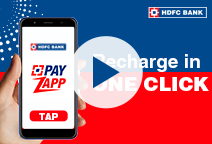You've Been Logged Out
For security reasons, we have logged you out of HDFC Bank NetBanking. We do this when you refresh/move back on the browser on any NetBanking page.
OK- Home
- PAY Cards, Bill Pay
- Money Transfer
- To Other Account
- To Own Account
- UPI (Instant Mobile Money Transfer)
- IMPS (Immediate Payment 24 * 7)
- RTGS (Available 24 * 7)
- NEFT (Available 24 * 7)
- RemitNow Foreign Outward Remittance
- RemitNow2India (Foreign Inward Remittance)
- Remittance (International Money Transfers )
- Religious Offering's & Donation
- Forex Services for students
- Pay your overseas education fees with Flywire
- Visa CardPay
- Cards
- Bill Payments
- Recharge
- Payment Solutions
- Money Transfer
- SAVE Accounts, Deposits
- INVEST Bonds, Mutual Funds
- BORROW Loans, EMI
- INSURE Cover, Protect
- Shop Offers, Discounts
- My Mailbox
- My Profile
- Home
- PAY Cards, Bill Pay
- Money Transfer
- To Other Account
- To Own Account
- UPI (Instant Mobile Money Transfer)
- IMPS (Immediate Payment 24 * 7)
- RTGS (Available 24 * 7)
- NEFT (Available 24 * 7)
- RemitNow Foreign Outward Remittance
- RemitNow2India (Foreign Inward Remittance)
- Remittance (International Money Transfers )
- Religious Offering's & Donation
- Forex Services for students
- Pay your overseas education fees with Flywire
- Visa CardPay
- Cards
- Bill Payments
- Recharge
- Payment Solutions
- Money Transfer
- SAVE Accounts, Deposits
- INVEST Bonds, Mutual Funds
- BORROW Loans, EMI
- INSURE Cover, Protect
- Shop Offers, Discounts
- My Mailbox
- My Profile
- Home
- PAY Cards, Bill Pay

- Money Transfer
- To Other Account
- To Own Account
- UPI (Instant Mobile Money Transfer)
- IMPS (Immediate Payment 24 * 7)
- RTGS (Available 24 * 7)
- NEFT (Available 24 * 7)
- RemitNow Foreign Outward Remittance
- RemitNow2India (Foreign Inward Remittance)
- Remittance (International Money Transfers )
- Religious Offering's & Donation
- Forex Services for students
- Pay your overseas education fees with Flywire
- Visa CardPay
- SAVE Accounts, Deposits
- INVEST Bonds, Mutual Funds
- BORROW Loans, EMI
- INSURE Cover, Protect
- Shop Offers, Discounts
- My Mailbox
- My Profile
- Personal
- Resources
- Learning Centre
- ThisPageDoesNotCntainIconPay
- Enjoy Extra Benefits Of Recharging Tata Play Using HDFC Bank PayZapp App
Enjoy Extra Benefits Of Recharging Tata Play Using HDFC Bank PayZapp App
With an online recharge facility, it has become easier to recharge your Tata Play account at any time and from anywhere. In this article, let us learn more about how to recharge your Tata Play account in a matter of minutes.
Easy Ways To Recharge Tata Play Account
There are several ways to recharge the Tata Play account. But if you have an Android smartphone, then you can recharge in the following ways:
1. Tata Play App
2. Online payment portals such as PayZapp by HDFC Bank
Read on to know more about how to recharge your Tata Play DTH plans with these three methods.
What do you need to recharge your Tata Play account from home?
To recharge your Tata Play account from home, here is what you require:
An Android or another smartphone
Data facility should be available on the smartphone
Tata Play subscriber id or Registered Mobile Number
Debit Card (ATM)/Credit Card/Net Banking
How To Recharge Tata Play using Tata Play App?
The Tata Play app allows seamless recharge of your account. Additionally, you win exciting cashback offers and other recharge coupons. Follow these steps for online DTH recharge using the app:
Step 1: Download the app - Download the Tata Play Mobile App on your mobile and install it.
Step 2: Log in to the app - Open the Tata Play app and accept Tata Play Limited’s service terms and conditions. You will find a login option on the right side.
You can continue by filling up information such as Tata Play id or registered mobile number. You will receive an OTP on your registered mobile number, which you can fill in the box and tap on the “Continue” option.
Step 3: Select the recharge option - After you have logged in to the app, tap on the profile icon on the right side, following which the balance of your Tata Play account will appear. Just below it, you will see the ‘Recharge’ option and tap on it.
Step 4: Enter the amount - In this step, the Tata Play ID will appear written in the already defined box. The recharge amount will also be written in advance, corresponding to the Tata Play recharge offers you are subscribing to. You can recharge for a higher or lower amount by changing this amount to whichever offer you now want to subscribe to. Having filled in the amount, now tap on the “Recharge Now” option.
Step 5: Select a payment method - In this step, you must select the ‘Pay’ option. Several options such as Debit Cards, Credit Cards, NetBanking, E-Wallets will be found listed here. In all these options, a Debit Card is commonly held by everybody. So, select Debit Card and tap on Pay Now option. Select Debit Card again in the next step.
Step 6: Enter your Debit card number - You can now fill in the debit card number in the box provided. Along with the number, you also need to enter information such as:
Expiry of the card
CVV number
Enter your name as on the Debit Card in the box tagged ‘Card Holder Name.’ Finally, tap on ‘Make Payment’ and complete your transaction.
Step 7: Click on ‘Submit’ - After this, OTP will come on the mobile number registered with the bank. Fill it in the box and submit it. You have successfully recharged your Tata Play account, and you will receive a Text message on the mobile number registered with Tata Play.
How to recharge Tata Play using HDFC Bank PayZapp app?
HDFC Bank, through the payment portal PayZapp, allows you to recharge your Tata Play plan quickly and conveniently. PayZapp is a one-stop payment solution created by HDFC Bank that enables you to online shop, send money to contacts, and pay bills.
You can recharge your Tata Play plan via PayZapp by following the steps given below:
Step 1: Select the ‘Recharge’ option.
Step 2: Choose the ‘DTH’ option.
Step 3: Enter your Subscriber ID.
Step 4: Select the provider/operator, i.e. Tata Play DTH.
Step 6: Enter the payable amount.
Step 7: Click on ‘Pay’.
You will be directed to a host of DTH plans. Select the one that best suits your need.
Step 8: Select your mode of payment (Debit Card / Credit Card, wallet, or add a new card).
Step 9: Complete your payment.
Your payment confirmation will be sent to you on your registered mobile number.
With PayZapp, you can renew your Tata Play plan from anywhere, at any time!
Click here to download PayZapp from the Apple App Store.
Click here to download the PayZapp on the Android Play Store.
*Terms and conditions apply. The information provided in this article is generic in nature and for informational purposes only. It is not a substitute for specific advice in your own circumstances.